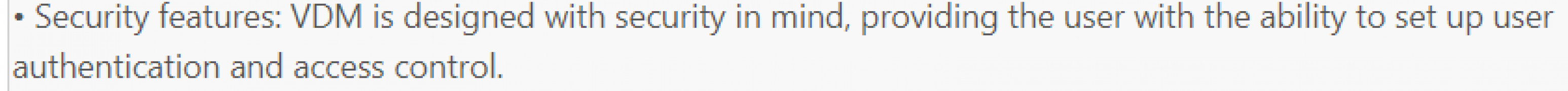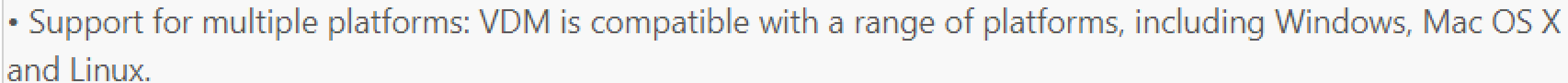Virtual Display Manager
by Teknica Software
Virtual Display Manager is a software solution that allows users to create multiple virtual displays on a single monitor.
Operating system: Windows
Publisher: Teknica Software
Release : Virtual Display Manager 3.3.2
Antivirus check: passed
Introduction
Virtual Display Manager (VDM) is a powerful software solution designed to help organizations maximize the efficiency of their virtual displays. VDM is a powerful and feature-rich solution which allows the user to easily and quickly manage multiple virtual displays with a single, intuitive user interface. It provides the user with full control over the display configuration, including the size, resolution and display orientation. VDM also allows for the quick and easy control of display settings such as brightness, contrast and gamma, as well as providing tools for customizing the display environment.
VDM has a number of features which make it an ideal solution for managing virtual displays. The following is a list of some of the key features of VDM:
• Quick and easy setup: VDM allows the user to quickly and easily configure and manage multiple virtual displays. The user interface is intuitive and straightforward, allowing the user to easily adjust settings such as brightness, contrast and gamma, as well as customize the display environment.
• Advanced display settings: VDM allows the user to customize the display environment, including the size, resolution and display orientation. The user can also adjust settings such as color temperature, overscan and aspect ratio.
• Support for multiple platforms: VDM is compatible with a range of platforms, including Windows, Mac OS X and Linux.
• Multiple monitor support: VDM allows the user to easily manage multiple displays, including the ability to span displays across multiple monitors.
• Customizable display profiles: VDM allows the user to create custom display profiles for different tasks, allowing for the creation of specialized display environments for various applications.
• Display calibration: VDM provides tools for calibrating displays, allowing the user to ensure that all displays are calibrated to the same specifications.
• Security features: VDM is designed with security in mind, providing the user with the ability to set up user authentication and access control.
• Open source: VDM is an open source software, allowing users to customize and extend the software to suit their needs.
Conclusion
Virtual Display Manager is a powerful and feature-rich solution for managing multiple virtual displays. It provides the user with full control over the display configuration, including the size, resolution and display orientation. It also provides tools for customizing the display environment, as well as allowing for the quick and easy control of display settings such as brightness, contrast and gamma. VDM is compatible with a range of platforms and provides security features, making it an ideal solution for organizations looking to maximize the efficiency of their virtual displays.
Virtual Display Manager (VDM) is a powerful software solution designed to help organizations maximize the efficiency of their virtual displays. VDM is a powerful and feature-rich solution which allows the user to easily and quickly manage multiple virtual displays with a single, intuitive user interface. It provides the user with full control over the display configuration, including the size, resolution and display orientation. VDM also allows for the quick and easy control of display settings such as brightness, contrast and gamma, as well as providing tools for customizing the display environment.
Virtual Display Manager provides virtual access to physical displays, allowing users to remotely access their physical displays from anywhere.Features:
VDM has a number of features which make it an ideal solution for managing virtual displays. The following is a list of some of the key features of VDM:
• Quick and easy setup: VDM allows the user to quickly and easily configure and manage multiple virtual displays. The user interface is intuitive and straightforward, allowing the user to easily adjust settings such as brightness, contrast and gamma, as well as customize the display environment.
• Advanced display settings: VDM allows the user to customize the display environment, including the size, resolution and display orientation. The user can also adjust settings such as color temperature, overscan and aspect ratio.
• Support for multiple platforms: VDM is compatible with a range of platforms, including Windows, Mac OS X and Linux.
• Multiple monitor support: VDM allows the user to easily manage multiple displays, including the ability to span displays across multiple monitors.
• Customizable display profiles: VDM allows the user to create custom display profiles for different tasks, allowing for the creation of specialized display environments for various applications.
• Display calibration: VDM provides tools for calibrating displays, allowing the user to ensure that all displays are calibrated to the same specifications.
• Security features: VDM is designed with security in mind, providing the user with the ability to set up user authentication and access control.
• Open source: VDM is an open source software, allowing users to customize and extend the software to suit their needs.
Conclusion
Virtual Display Manager is a powerful and feature-rich solution for managing multiple virtual displays. It provides the user with full control over the display configuration, including the size, resolution and display orientation. It also provides tools for customizing the display environment, as well as allowing for the quick and easy control of display settings such as brightness, contrast and gamma. VDM is compatible with a range of platforms and provides security features, making it an ideal solution for organizations looking to maximize the efficiency of their virtual displays.
1. Operating System: The software should be designed to run on Windows, Mac, and Linux operating systems.
2. Screen Resolution: The software should support multiple screen resolutions and aspect ratios.
3. Video Output: The software should support multiple video outputs, including HDMI, DVI, and VGA.
4. Network Connectivity: The software should provide secure, reliable remote access over a local area network (LAN) or wide area network (WAN).
5. Security: The software should provide secure authentication and authorization.
6. User Interface: The software should provide an intuitive user interface for easy configuration and operation.
7. Compatibility: The software should be compatible with a wide range of hardware, including monitors, projectors, and other devices.
8. Performance: The software should provide reliable performance and fast response times.
9. Support: The software should provide comprehensive customer support and technical assistance.
2. Screen Resolution: The software should support multiple screen resolutions and aspect ratios.
3. Video Output: The software should support multiple video outputs, including HDMI, DVI, and VGA.
4. Network Connectivity: The software should provide secure, reliable remote access over a local area network (LAN) or wide area network (WAN).
5. Security: The software should provide secure authentication and authorization.
6. User Interface: The software should provide an intuitive user interface for easy configuration and operation.
7. Compatibility: The software should be compatible with a wide range of hardware, including monitors, projectors, and other devices.
8. Performance: The software should provide reliable performance and fast response times.
9. Support: The software should provide comprehensive customer support and technical assistance.
PROS
Supports multi-monitor setups for improved productivity.
Offers flexible window management for enhanced user experience.
Includes personalized virtual desktops for organized workspaces.
Offers flexible window management for enhanced user experience.
Includes personalized virtual desktops for organized workspaces.
CONS
Occasional lags and crashes observed during heavy multitasking.
Limited customization options for screen layouts.
Difficult to navigate interface for beginner users.
Limited customization options for screen layouts.
Difficult to navigate interface for beginner users.
Jayden Y.
I recently started using Virtual Display Manager and it has been a great asset for me. It is very intuitive and user-friendly, making it easy to set up a virtual display with just a few clicks. It also has a great selection of customizable options, allowing me to customize my display to my exact needs. The performance of the software has been consistently good and it has been able to handle multiple virtual displays without any issues. The customer service team is also very helpful and responsive. All in all, I am very satisfied with my experience with Virtual Display Manager.