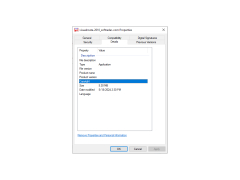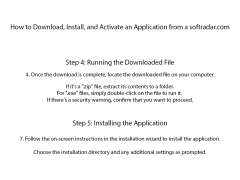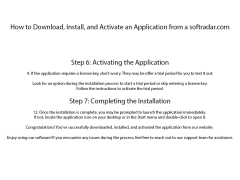VisualRoute 2010
A dedicated software solution providing details regarding the server location for a certain website
VisualRoute is a convenient program for analyzing the Internet connection and detecting problems in each segment of its operation.
The main interface of the program is made in the form of customizable split windows. Each window provides specific information about the domain under study: a world map showing the location of each segment will help visually identify the problem location in the path of information, ip-address, owner's whois data, segmental response time, ping. Much more convenient than tracert or traceroute.
A main benefit of using VisualRoute 2010 is its ability to visually identify and locate problems in each segment of an Internet connection's operation.
Tracing to any remote IP or Domain:Test connection of a computer with VisualRoute installed to any web server, IP address or network device. Instant reporting of the entire route and details for each segment where data loss is detected and waiting time is exceeded. Combining a variety of diagnostic tools presented in handy graphical items allows you to get results much faster than most of these programs.· IP location data: Physical and geographical location of servers and routers to get a complete picture of routing problems, view the actual traffic path.· ISP information: The ability to view the contact information of the ISP on each segment of the route of the Internet connection.· Whois VisualRoute fully supports the work with this protocol.
PROS
Easy to use graphical interface.
Real-time geographical route tracing feature.
CONS
Interface might seem outdated and clunky.
No available version for mobile or tablet users.