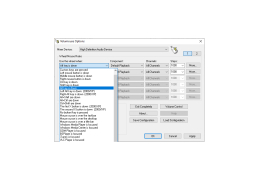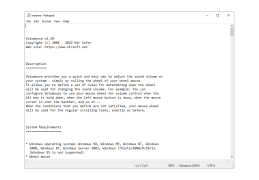Volumouse
Provides you with a quick and easy way to control your windows
Volumouse is a very convenient program to change the sound level using only your mouse wheel. Thanks to it, you no longer have to use the scale on the screen and guess the desired sound level by dragging it with the mouse, which is not always successful at first time. Now it's much easier to adjust the sound, you just need to turn the mouse wheel and the sound will increase or decrease, depending on which way you turn it. Thanks to the settings you will be able to define the parameters at which you will control the sound level yourself, it can be a combination of wheel rotation with holding a certain key or activation of this function when the mouse cursor is placed in the tray area. When you adjust the sound level, a scale appears on the screen that shows all the changes, and you can set the transparency level of this scale yourself. Volumouse supports plug-ins, is clear and easy to use.
The main benefit of using Volumouse is its ability to conveniently adjust sound levels using just the mouse wheel, enhancing user experience.
Mouse with scroll wheel needed
Supports plug-ins
PROS
Customizable functionality to adapt to user's preferences.
Lightweight and doesn't require much system resources.
CONS
Limited functionality for advanced users.
No customer support for troubleshooting issues.