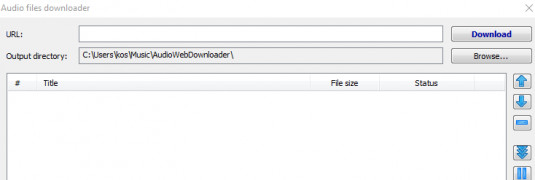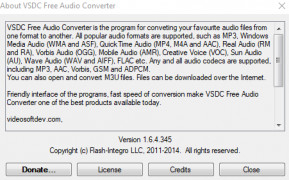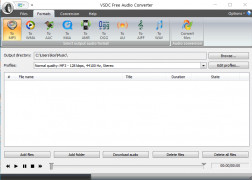Operating system: Windows
Publisher: Flash Integro
Release : VSDC Free Audio Converter 1.6.5.353
Antivirus check: passed
VSDA Free Audio Converter for Windows is an audio conversion software that allows the user to convert all popular audio file types into any other popular audio file type. The software is free to use, straightforward, and user friendly. The software includes export presets that allow you to choose many aspects of the conversion of your file, including quality and file type. These presets are easy to use and make selecting the perfect options for your audio file simple and effective.
Downloading, editing, and converting an audio file has never been so easy.
The simplistic program layout allows for easy selection of your files for conversion. After locating your file, you can edit the audio. When you are ready to convert, simply pick from a list of presets! VSDA Free Audio Converter for Windows is one of the easiest audio conversion software, especially for beginners. The program features high conversion speeds with guaranteed minimal degradation of quality during the conversion. The software does all the work for you. The program features a reliable Help function in case you need expert assistance on how to use the program and get the best results from the software. The company website also offers How-to guides and an excellent User Manual for the product. The website Support tab also links you to the company YouTube channel where you can learn basic operations directly from the pros!
Take it to the next level and purchase a subscription to VSDC Pro. This mixed video/audio editing software is accessible for one year and can be used on two different devices. It even offers a 30-day refund if you are not satisfied with the product. Downloading is as easy as clicking a button, and the program is safe for your device, doesn't download any surprise software, and can be easily uninstalled just like any innate Windows software.
Whether you need to convert the audio that is currently linked with a video, perform a simple edit to audio before conversion, or perform a quick conversion, this product is a perfect addition to your Windows operating device.
Allows for conversion of all popular audio files into any other popular audio fileFeatures:
- Supports many popular file types (WAV, mp3, MP4, QuickTime Audio, etc.)
- Separates audio from video files and allows you to edit them separately
- Allows direct downloading from the internet for immediate editing
- Compatible will all Windows operating systems.
- Ability to edit audio before conversion
Requires internet for downloading from the web.
Supports popular audio file types (WAV, MP3, MP4, QuickTime audio).
PROS
Allows batch conversion of files.
Simple and user-friendly interface.
CONS
Interface can be confusing for beginners.
Lacks advanced editing features.