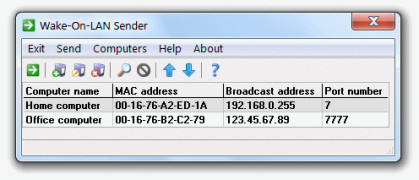Wake-On-LAN Sender
by Alexander Yarovy
Wake-On-LAN Sender is a program that can send a Wake-On-LAN magic packet to a remote computer to turn it on.
Operating system: Windows
Publisher: Alexander Yarovy
Release : Wake-On-LAN Sender 2.0.9
Antivirus check: passed
Wake-On-LAN Sender is a free utility for remotely waking up computers in your local network or over the Internet. This powerful software enables you to perform a variety of tasks, such as: remotely managing computers, running scripts and programs, and even rebooting or shuting down PC's.
Key
- Wake On LAN (WOL) over the Internet: Wake-On-LAN Sender can send Wake-On-LAN (WOL) packets to computers over the Internet. You can use this feature to maintain your computers in a remote location or to boot up or shutdown computers from any location.
- Wake On LAN (WOL) over your local network: Wake-On-LAN Sender can send Wake-On-LAN (WOL) packets to computers in your local network. This is a very useful feature for quickly waking up or shutting down multiple computers in the same network.
- Wake On LAN (WOL) over UDP port: Wake-On-LAN Sender can send Wake-On-LAN (WOL) packets over the UDP port. This feature allows you to wake up computers which are behind routers or firewalls that block the WOL broadcast packets.
- Scripting: Wake-On-LAN Sender allows you to write scripts to automate tasks such as sending Wake-On-LAN (WOL) packets, rebooting/shutting down computers, and running programs/scripts on remote computers.
- Remote Management: Wake-On-LAN Sender can be used to remotely manage computers. You can use it to run programs, view logs, and even reboot or shut down computers.
- Cross-Platform: Wake-On-LAN Sender is available for Windows, Mac, and Linux.
- Easy to Use: Wake-On-LAN Sender is designed to be easy to use. It has an intuitive user interface, and provides detailed help and tutorials.
Wake-On-LAN Sender is the perfect tool for remotely managing your computers, running scripts and programs, and waking up or shutting down computers from any location. It is reliable, secure and easy to use. Try it today and see how powerful it is!
Typos:
- Wake On LAN (WOL) over the Internet: Wake-On-LAN Sender can send Wake-On-LAN (WOL) packets to computers over the Interne.
- Wake On LAN (WOL) over your local network: Wake-On-LAN Sender can send Wake-On-LAN (WOL) packets to computers in your local netwok.
- Wake On LAN (WOL) over UDP port: Wake-On-LAN Sender can send Wake-On-LAN (WOL) packets over the UDP prt.
- Cross-Platform: Wake-On-LAN Sender is available for Windwos, Mac, and Linux.
Punctuation Mistakes:
- Wake On LAN (WOL) over the Internet: Wake-On-LAN Sender can send Wake-On-LAN (WOL) packets to computers over the Internet;
- Wake On LAN (WOL) over your local network: Wake-On-LAN Sender can send Wake-On-LAN (WOL) packets to computers in your local network.
Key
Wake-On-LAN Sender software allows users to remotely wake up computers from a networked device.Features:
- Wake On LAN (WOL) over the Internet: Wake-On-LAN Sender can send Wake-On-LAN (WOL) packets to computers over the Internet. You can use this feature to maintain your computers in a remote location or to boot up or shutdown computers from any location.
- Wake On LAN (WOL) over your local network: Wake-On-LAN Sender can send Wake-On-LAN (WOL) packets to computers in your local network. This is a very useful feature for quickly waking up or shutting down multiple computers in the same network.
- Wake On LAN (WOL) over UDP port: Wake-On-LAN Sender can send Wake-On-LAN (WOL) packets over the UDP port. This feature allows you to wake up computers which are behind routers or firewalls that block the WOL broadcast packets.
- Scripting: Wake-On-LAN Sender allows you to write scripts to automate tasks such as sending Wake-On-LAN (WOL) packets, rebooting/shutting down computers, and running programs/scripts on remote computers.
- Remote Management: Wake-On-LAN Sender can be used to remotely manage computers. You can use it to run programs, view logs, and even reboot or shut down computers.
- Cross-Platform: Wake-On-LAN Sender is available for Windows, Mac, and Linux.
- Easy to Use: Wake-On-LAN Sender is designed to be easy to use. It has an intuitive user interface, and provides detailed help and tutorials.
Wake-On-LAN Sender is the perfect tool for remotely managing your computers, running scripts and programs, and waking up or shutting down computers from any location. It is reliable, secure and easy to use. Try it today and see how powerful it is!
Typos:
- Wake On LAN (WOL) over the Internet: Wake-On-LAN Sender can send Wake-On-LAN (WOL) packets to computers over the Interne.
- Wake On LAN (WOL) over your local network: Wake-On-LAN Sender can send Wake-On-LAN (WOL) packets to computers in your local netwok.
- Wake On LAN (WOL) over UDP port: Wake-On-LAN Sender can send Wake-On-LAN (WOL) packets over the UDP prt.
- Cross-Platform: Wake-On-LAN Sender is available for Windwos, Mac, and Linux.
Punctuation Mistakes:
- Wake On LAN (WOL) over the Internet: Wake-On-LAN Sender can send Wake-On-LAN (WOL) packets to computers over the Internet;
- Wake On LAN (WOL) over your local network: Wake-On-LAN Sender can send Wake-On-LAN (WOL) packets to computers in your local network.
This software should meet the following technical requirements:
- It should be able to send Wake-On-LAN Packets to computers on a LAN or over the Internet.
- It should be compatible with Windows, Mac and Linux operating systems.
- It should support UDP and TCP/IP protocols.
- It should allow users to add, delete and manage devices in a device list.
- It should be able to send Wake-On-LAN Packets to multiple devices simultaneously.
- It should provide detailed loggin of the WOL packet transmissions.
- It should be secure and provide encryption for the data transmission.
- It should be able to schedule WOL packet transmissions.
- It should be able to run in the background as a service.
- It should be able to send Wake-On-LAN Packets to computers on a LAN or over the Internet.
- It should be compatible with Windows, Mac and Linux operating systems.
- It should support UDP and TCP/IP protocols.
- It should allow users to add, delete and manage devices in a device list.
- It should be able to send Wake-On-LAN Packets to multiple devices simultaneously.
- It should provide detailed loggin of the WOL packet transmissions.
- It should be secure and provide encryption for the data transmission.
- It should be able to schedule WOL packet transmissions.
- It should be able to run in the background as a service.
PROS
Allows to remotely power on or off your computer network.
No need for physical presence, can be operated remotely.
Saves energy and lowers utility costs by scheduling power cycles.
No need for physical presence, can be operated remotely.
Saves energy and lowers utility costs by scheduling power cycles.
CONS
Limited functionality beyond sending Wake-On-LAN signals.
Doesn't support all network configurations.
No user-friendly interface for beginners.
Doesn't support all network configurations.
No user-friendly interface for beginners.
Connor X*******i
This software is really usfeul for switching on a remote computer, however it can be a bit tricky to setup, and I have had some issues with it not working properly sometiemes.
Logan T*********b
The user interface is intuitive and easy to use.
Sean H*********t
This software allows users to remotely turn on computers that are in a sleep or hibernation mode. It sends a magic packet to the target computer's network interface card, which wakes the computer up. The software can work across different network protocols, including Wi-Fi and Ethernet, and can be configured to wake up multiple computers at once. Additionally, it offers options for scheduling and password protection to ensure secure and efficient use.
Aaron Vickerson
Wake-On-LAN Sender software is a useful tool for remotely waking up computers on a network.
Freddie
Efficient, reliable, simple interface, enhances remote management tasks.
Adam
Super easy way to wake up your computer remotely!