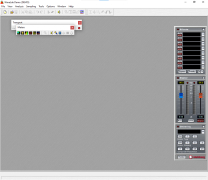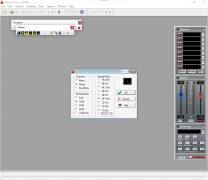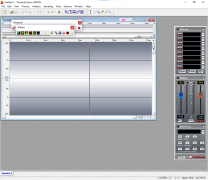Wavelab
A software providing support in the music production and editing process
Operating system: Windows
Publisher: Steinberg Media Technologies GmbH
Release : Wavelab 5.00a
Antivirus check: passed
Wavelab is an audio editor that offers the user a pretty serious set of tools for editing, mastering and mixing music. Soundtrack operations can be performed individually or in batch mode. In addition to editing functions, the Wavelab contains functions for burning audio files to optical discs and creating an Audio CD.
The program includes a sound level normalization tool, a spectral analysis tool, a phase correlation tool, and a spectroscope and oscilloscope. The main editor window is divided into separate panels with project files, timeline, active tool and a section with mastering parameters. You can change the size of any panel yourself. When using VST plug-ins, which are also supported by Wavelab, one (or more) more panels are added. Please note that the program only works with VST3 add-ons. If you select Pro-version, StudioEQ, Post Filter and Sonnox plug-ins will be installed in Wavelab by default. The latter, by the way, is an excellent addition to the standard soundtrack reconstruction tools. It helps fight noise and various sound artifacts.
Wavelab provides a comprehensive set of tools for high-quality audio editing, mastering and mixing.
When using the editor, you can save the current session to restore it in the future and continue working on the project from where you left off. Very useful for those who have to switch frequently between working on several songs.
Wavelab is a paid editor, but you can get a free trial license and use the program for a month without any restrictions. Please note that a USB port must be present in your computer/laptop to install USB-eLicenser.
- contains mastering tools, information, and music track recovery;
- supports VST3 plugins;
- includes the function of complex analysis of added files;
- supports the DIRAC 2.2 algorithm;
- allows you to work with files in batch mode and save sessions;
- can burn CDs and DVDs.
PROS
Supports a wide range of formats.
Advanced spectral editing and restoration features.
CONS
Lacks multitrack recording capabilities.
Expensive compared to similar software.