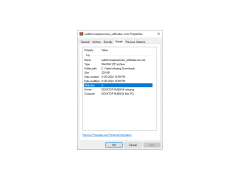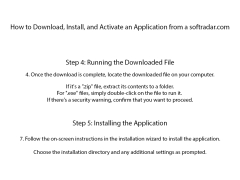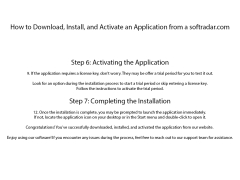WebBrowserPassView
Password recovery tool that reveals the passwords stored by your web browser
I think many people who like to use a personal computer conveniently try to simplify some operations. For example, to save passwords in a browser. Why enter them all the time if you can just leave them in your browser's memory? Indeed, this is very convenient, especially if you need to visit any sites many times. But here, you entered the password, and after a while you forgot it. Just because he hasn't been in for a long time. And now you need it, but the browser won't show it to you? It's not a problem, everything will be solved by the WebBrowserPassView program from the developer Nir Sofer.
This developer has already made users happy with his small but interesting and useful programs. WebBrowserPassView is a great tool to help you "pull" saved passwords from your browser. As a rule, similar programs exist, each for the certain browser. And this utility works well with the five most famous and frequently used browsers: Chrome, Safari, Opera, FireFox and Internet Explorer. All recovered passwords can be saved in html, txt, xml and csv documents. It's up to you. The program works without installation. So you just download it, run it, and recover passwords. The application takes up little space, and yet is very effective. In addition, WebBrowserPassView is distributed free of charge.
WebBrowserPassView allows you to easily recover forgotten passwords saved in your browser, compatible with five major browsers.
- works with five of the most famous browsers in the world;
- recovers all saved passwords;
- saves them in a document (four formats to choose from);
- doesn't require an installation;
- is easy to use.
PROS
Supports multiple web browsers.
Provides a user-friendly interface with straightforward functions.
CONS
Cannot retrieve passwords from all web browsers.
Limited functionality compared to similar tools.