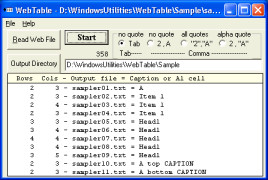WebTable
by WindowsUtilities.com
WebTable is a web-based application that allows users to quickly and easily create, edit, and manage data in tables stored in a database.
Operating system: Windows
Publisher: WindowsUtilities.com
Release : WebTable 2.1.49
Antivirus check: passed
WebTable is an advanced web-based database management software for creating, sustaining, and managing database tables. It provides its users with a powerful and easy-to-use platform for creating, customizing, and organizing databases.
1. User friendly interface: WebTable has been designed to be as user-friendly as possible. It has an intuitive interface and simple navigation controls, making it easy to use even for beginners.
2. Automation: WebTable provides its users with automated tasks that can be used to quickly create and modify databases. This includes bulk data imports, data validation, and automated backups.
3. Database Security: WebTable provides its users with a comprehensive set of security features. This includes password protection, data encryption, and access control.
4. Customization Options: WebTable provides its users with a wide range of customization options. This includes the ability to customize database fields, create custom views, and modify existing views.
5. Reporting: WebTable provides its users with a powerful reporting engine that allows them to create detailed reports. This includes graphical and tabular reports, which can be used for data analysis and decision-making.
WebTable is a great tool for creating and managing databases. It provides its users with a powerful and easy-to-use platform for customizing and organizing databases. With its intuitive interface and automated tasks, WebTable is ideal for both beginners and experienced users. Additionally, its comprehensive security features and customization options make it a great choice for those looking to secure their data and create custom views. Finally, its powerful reporting engine provides its users with the ability to create detailed reports for data analysis and decision-making.
Overall, WebTable is an excellent choice for those looking for a robust and reliable database management solution. With its user-friendly interface, automated tasks, security features, customization options, and reporting engine, WebTable is the ideal software for creating and managing database tables.
WebTable software provides a simple and efficient way to create and manage database applications.Features:
1. User friendly interface: WebTable has been designed to be as user-friendly as possible. It has an intuitive interface and simple navigation controls, making it easy to use even for beginners.
2. Automation: WebTable provides its users with automated tasks that can be used to quickly create and modify databases. This includes bulk data imports, data validation, and automated backups.
3. Database Security: WebTable provides its users with a comprehensive set of security features. This includes password protection, data encryption, and access control.
4. Customization Options: WebTable provides its users with a wide range of customization options. This includes the ability to customize database fields, create custom views, and modify existing views.
5. Reporting: WebTable provides its users with a powerful reporting engine that allows them to create detailed reports. This includes graphical and tabular reports, which can be used for data analysis and decision-making.
WebTable is a great tool for creating and managing databases. It provides its users with a powerful and easy-to-use platform for customizing and organizing databases. With its intuitive interface and automated tasks, WebTable is ideal for both beginners and experienced users. Additionally, its comprehensive security features and customization options make it a great choice for those looking to secure their data and create custom views. Finally, its powerful reporting engine provides its users with the ability to create detailed reports for data analysis and decision-making.
Overall, WebTable is an excellent choice for those looking for a robust and reliable database management solution. With its user-friendly interface, automated tasks, security features, customization options, and reporting engine, WebTable is the ideal software for creating and managing database tables.
Software technical requirements for WebTable include:
• A web-enabled operating system, such as Windows, OS X, or Linux.
• A web browser, such as Internet Exporer, Firefox, Safari, or Chrome.
• An active internet connection.
• At least 512MB of RAM and 100MB of storage space.
• A processing powwer of 1 GHz or higher.
• A web-enabled operating system, such as Windows, OS X, or Linux.
• A web browser, such as Internet Exporer, Firefox, Safari, or Chrome.
• An active internet connection.
• At least 512MB of RAM and 100MB of storage space.
• A processing powwer of 1 GHz or higher.
PROS
Easy to create and edit tables.
Supports various data export formats.
Offers advanced filtering and sorting options.
Supports various data export formats.
Offers advanced filtering and sorting options.
CONS
Lacks advanced customization options.
May experience difficulties in handling large datasets.
Limited customer support hours.
May experience difficulties in handling large datasets.
Limited customer support hours.
Fraser K*******a
Using WebTable has been an overall positive experience for me, I've found it incredibly usful for visualising data and creating engaging reports.
Fraser Santolla
WebTable is a software tool that allows users to extract data from HTML tables on a website and convert it into a structured format such as CSV, Excel, or SQL. This software can handle multiple tables on a web page and supports advanced data extraction features such as row and column filtering and customization of output format. WebTable is a useful tool for data analysts, researchers, and developers who need to extract and manipulate data from websites for various purposes.
Muhammad Rulong
WebTable software is a tool that helps users convert HTML tables into Excel spreadsheets.
Aaron
Efficient data extraction, user-friendly interface, reliable results.
Kian
User-friendly, intuitive interface design.
Finn
Super easy software for creating tables on websites.