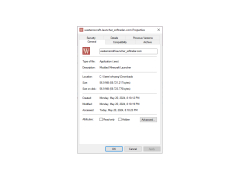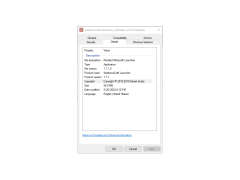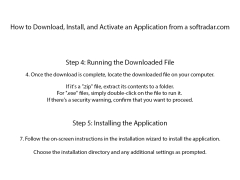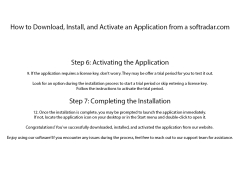WesterosCraft Launcher
by WesterosCraftCode
The WesterosCraft Launcher is a free, open-source tool for playing and managing WesterosCraft Minecraft worlds.
WesterosCraft Launcher
The WesterosCraft Launcher is a powerful and versatile tool that allows users to easily manage their Minecraft game modding experience. This launcher provides an easy way to install and manage custom game modding content with just a few clicks of the mouse.
• Automatic Mod Management: The launcher automatically manages all your installed game mods, making it easy to keep track of and update them as needed. It also allows you to quickly search for new mods and add them to your game with a few clicks.
• Customizable Interface: You can customize the interface of the launcher to make it look the way you want. You can choose from a variety of themes, colors, and fonts, as well as set up custom shortcuts for quick access to your favorite mods.
• Easy Access to Community Content: The launcher makes it easy to access the thriving WesterosCraft modding community. You can quickly browse modding forums, download mods, and view tutorials.
• Comprehensive Modding Support: The launcher supports a wide range of modding tools and features, including config files, textures, and scripts. It also provides in-depth modding tutorials and helpful tips to help you create the perfect mod.
• Regular Updates: The launcher is updated regularly to keep up with the latest game modding trends. This ensures that you always have access to the newest and best modding content.
• Cross-Platform Compatibility: The launcher is compatible with both the Windows and Mac operating systems, making it easy for you to use it no matter what platform you’re on.
• Security: The launcher is designed to keep your game modding experience safe and secure. All downloaded mods are scanned for malicious content before being installed, and your personal information is kept secure.
The WesterosCraft Launcher is a must-have tool for anyone interested in taking their game modding experience to the next level. With its easy-to-use interface and powerful features, it makes managing and creating custom game mods a breeze.
The WesterosCraft Launcher is a powerful and versatile tool that allows users to easily manage their Minecraft game modding experience. This launcher provides an easy way to install and manage custom game modding content with just a few clicks of the mouse.
The WesterosCraft Launcher allows easy access to the WesterosCraft server and modpack.Features:
• Automatic Mod Management: The launcher automatically manages all your installed game mods, making it easy to keep track of and update them as needed. It also allows you to quickly search for new mods and add them to your game with a few clicks.
• Customizable Interface: You can customize the interface of the launcher to make it look the way you want. You can choose from a variety of themes, colors, and fonts, as well as set up custom shortcuts for quick access to your favorite mods.
• Easy Access to Community Content: The launcher makes it easy to access the thriving WesterosCraft modding community. You can quickly browse modding forums, download mods, and view tutorials.
• Comprehensive Modding Support: The launcher supports a wide range of modding tools and features, including config files, textures, and scripts. It also provides in-depth modding tutorials and helpful tips to help you create the perfect mod.
• Regular Updates: The launcher is updated regularly to keep up with the latest game modding trends. This ensures that you always have access to the newest and best modding content.
• Cross-Platform Compatibility: The launcher is compatible with both the Windows and Mac operating systems, making it easy for you to use it no matter what platform you’re on.
• Security: The launcher is designed to keep your game modding experience safe and secure. All downloaded mods are scanned for malicious content before being installed, and your personal information is kept secure.
The WesterosCraft Launcher is a must-have tool for anyone interested in taking their game modding experience to the next level. With its easy-to-use interface and powerful features, it makes managing and creating custom game mods a breeze.
The following are the technical requirements needed to run the WesterosCraft Launcher software:
• Operating System: Windows 7, 8, 10, Mac OS X 10.7 or later, or Linux (Ubuntu 14.04 or later)
• RAM: 4 GB minimum
• Hard Drive: 500 MB of disk space
• Graphics Card: OpenGL 3.2 or higher
• Network: Internet connection required
• Operating System: Windows 7, 8, 10, Mac OS X 10.7 or later, or Linux (Ubuntu 14.04 or later)
• RAM: 4 GB minimum
• Hard Drive: 500 MB of disk space
• Graphics Card: OpenGL 3.2 or higher
• Network: Internet connection required
PROS
Easy installation and navigation with user-friendly interface.
Immersive 3D Game of Thrones environment.
Regular updates with new features and improvements.
Immersive 3D Game of Thrones environment.
Regular updates with new features and improvements.
CONS
Requires a powerful computer for optimal performance.
Limited to Minecraft-themed content only.
Can be intimidating for new users.
Limited to Minecraft-themed content only.
Can be intimidating for new users.
Leo Campisano
I recently downloaded the WesterosCraft Launcher and found it to be quite user friendly. The installation was pretty straightforward and the launcher quickly had me up and running within minutes. The graphics are great and the interface is very intuitive. I especially like the modding and customizing options, as well as the ability to have multiple servers running at the same time. The launcher also allows me to quickly switch between servers and change settings as needed. All in all, it's a great launcher for anyone interested in creating a custom Minecraft experience.
Ryan Q********w
The WesterosCraft Launcher software is quite user friendly and easy to use. It is also very convenient for managing multiple installations of the game. The launcher also has a great support system that can help with any problems you may have. The installation process is quick and easy, which is nice. The graphical user interface is also very clean and intuitive.
Olly Schellhorn
The WesterosCraft Launcher software was a litle confusing to figure out at first, but once I got the hang of it, it was quite easy to use.
Lewis R********i
The launcher software is designed to help users access and play an open-world game with a medieval theme. Some of the main features of the software include the ability to download and install game updates, connect to servers, and customize game settings for optimal performance. Users can also access a variety of resources and tools to help them create their own custom content and mods for the game. Additionally, the software offers a user-friendly interface that is easy to navigate, making it simple for players of all skill levels to enjoy the game.
Owen
Immersive, detailed virtual rendition of Game of Thrones universe.
Arran
Immersive, detailed Game of Thrones environment.
Joseph
Immersive, nostalgic, detailed, visually stunning.