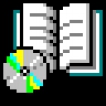
DJVU to PDF eBook
by zefer|org
DJVU to PDF eBook software converts DJVU files to the widely-used PDF format.
DJVU to PDF eBook Software
Overview:
The DJVU to PDF eBook Software is a highly specialized and easy to use software that converts DJVU files into PDF format. It is specifically designed for users who need to read, share, store, and print digital books in the PDF format. DJVU to PDF eBook Software enables users to quickly and easily convert their DJVU files into PDF files, allowing them to share digital books with family, friends, and colleagues. The software also offers an impressive array of features, making it a powerful and versatile tool for users who need to convert DJVU files into PDFs.
• Quick and Easy Conversion: The DJVU to PDF eBook Software is designed to make the conversion of DJVU files into PDF files as easy and efficient as possible. The software allows users to quickly and easily convert their DJVU files into PDFs without any complicated processes or steps.
• Support for Multiple Formats: The software is designed to support the conversion of DJVU files into PDFs, as well as a variety of other file formats, including EPUB, MOBI, RTF, TXT, HTML, and more.
• Advanced Customization Options: The software features an impressive array of advanced customization options that allow users to adjust the output of their PDF files. Users can choose to adjust the page size, page orientation, page margins, page layout, and more.
• Multiple Output Options: The software supports a variety of output options, allowing users to save their converted PDFs to their computer, Dropbox, Google Drive, and more.
• High-Quality Output: The software is designed to produce high-quality PDFs that are compatible with a variety of devices and platforms.
• Easy to Use Interface: The software has an intuitive and user-friendly interface that makes it easy for users to navigate and use the program.
• Comprehensive Help System: The software includes a comprehensive help system that allows users to find answers to their questions quickly and easily.
• Free Updates: The software is regularly updated to ensure that users are always running the latest version and have access to the latest features and bug fixes.
Conclusion:
The DJVU to PDF eBook Software is an easy to use and highly specialized software that makes it easy for users to quickly and easily convert their DJVU files into PDFs. The software features a wide variety of features, including support for multiple formats, advanced customization options, multiple output options, high-quality output, an easy to use interface, a comprehensive help system, and free updates.
Overview:
The DJVU to PDF eBook Software is a highly specialized and easy to use software that converts DJVU files into PDF format. It is specifically designed for users who need to read, share, store, and print digital books in the PDF format. DJVU to PDF eBook Software enables users to quickly and easily convert their DJVU files into PDF files, allowing them to share digital books with family, friends, and colleagues. The software also offers an impressive array of features, making it a powerful and versatile tool for users who need to convert DJVU files into PDFs.
Converting DJVU to PDF eBook allows for easy viewing of documents on multiple platforms.Features:
• Quick and Easy Conversion: The DJVU to PDF eBook Software is designed to make the conversion of DJVU files into PDF files as easy and efficient as possible. The software allows users to quickly and easily convert their DJVU files into PDFs without any complicated processes or steps.
• Support for Multiple Formats: The software is designed to support the conversion of DJVU files into PDFs, as well as a variety of other file formats, including EPUB, MOBI, RTF, TXT, HTML, and more.
• Advanced Customization Options: The software features an impressive array of advanced customization options that allow users to adjust the output of their PDF files. Users can choose to adjust the page size, page orientation, page margins, page layout, and more.
• Multiple Output Options: The software supports a variety of output options, allowing users to save their converted PDFs to their computer, Dropbox, Google Drive, and more.
• High-Quality Output: The software is designed to produce high-quality PDFs that are compatible with a variety of devices and platforms.
• Easy to Use Interface: The software has an intuitive and user-friendly interface that makes it easy for users to navigate and use the program.
• Comprehensive Help System: The software includes a comprehensive help system that allows users to find answers to their questions quickly and easily.
• Free Updates: The software is regularly updated to ensure that users are always running the latest version and have access to the latest features and bug fixes.
Conclusion:
The DJVU to PDF eBook Software is an easy to use and highly specialized software that makes it easy for users to quickly and easily convert their DJVU files into PDFs. The software features a wide variety of features, including support for multiple formats, advanced customization options, multiple output options, high-quality output, an easy to use interface, a comprehensive help system, and free updates.
1. Operating System: The software should be compatible with Windows, Mac, and Linux operating systems.
2. Processor: Minimum Intel Core 2 Duo processor.
3. Memory: At least 4 GB RAM.
4. Hard Disk Space: At least 50 MB of free hard disk space.
5. Input Devices: A mouse and/or keyboard.
6. Output Devices: A printer and/or monitor.
7. File Types: Should support .djvu and .pdf file formats.
8. Compatibility: Should be compatible with other popular eBook reading applications.
9. Security: Should have secure data encryption to protect personal information.
10. User Interface: Should have an intuitive and user-friendly interface.
2. Processor: Minimum Intel Core 2 Duo processor.
3. Memory: At least 4 GB RAM.
4. Hard Disk Space: At least 50 MB of free hard disk space.
5. Input Devices: A mouse and/or keyboard.
6. Output Devices: A printer and/or monitor.
7. File Types: Should support .djvu and .pdf file formats.
8. Compatibility: Should be compatible with other popular eBook reading applications.
9. Security: Should have secure data encryption to protect personal information.
10. User Interface: Should have an intuitive and user-friendly interface.
PROS
Supports batch conversion for multiple files.
Maintains original layout and formatting.
Easy to use and efficient.
Maintains original layout and formatting.
Easy to use and efficient.
CONS
Doesn't retain original layout and formatting during conversion.
May lose image quality when converting.
Limited features and customisation options.
May lose image quality when converting.
Limited features and customisation options.
Sam G********h
I recently used the DJVU to PDF eBook software to convert a few documents. It was very easy to use and the output was great. The software handled the conversion very quickly and accurately. I also liked that I could choose between different quality and output size options. The interface was straightforward and the conversion process was clearly explained. Overall, the software worked exactly as expected and I would definitely recommend it to others.
Dylan C*********d
1. DJVU to PDF eBook software was very straightforward and easy to use.
2. Conversion times were surprisingly fast.
3. I was able to access the converted file without any issues.
4. The quality of the output PDF was satisfactory.
5. The UI was user-friendly and intuitive.
Lucas U.
The software is designed to convert DJVU files into PDF format, making it easier for users to view and share their digital books or documents. The software supports batch conversion, allowing users to convert multiple files at once. It also offers a user-friendly interface, making it easy for users to navigate and use the software. The output PDF files are of high quality and preserve the original layout of the DJVU files. The software is compatible with all Windows operating systems and requires minimal system resources to run smoothly. It is an ideal solution for those who frequently deal with DJVU files and need to convert them to PDF format.
Aaron V.
The DJVU to PDF eBook software is a useful tool for converting DJVU files to PDF format.
Freddie
Efficient conversion, maintains formatting, easy navigation. Quick process, preserves image quality.