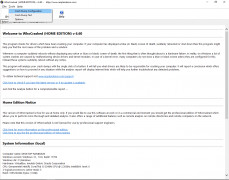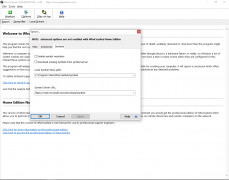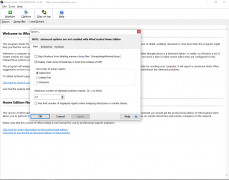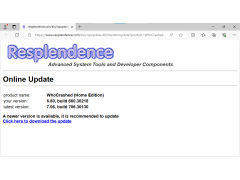WhoCrashed
Find out which drivers are responsible for your computer crashing
Operating system: Windows
Publisher: Resplendence Software Projects Sp
Release : WhoCrashed 6.50
Antivirus check: passed
This troubleshooting software examines your recent crash dump files in order to find out the most plausible culprit causing you problems. If your PC is unstable and keeps crashing and you cannot figure out why to give this utility a try. This software application could provide all the clues that you will need to fix your own PC problems.
Features:
- intuitively reports and detects bug checks
- checks for responsible kernel modules
- checks for buggy device drivers
- pinpoints most likely offending drivers
- generates reports of possible culprits
When you first run Who Crashed, it automatically downloads and installs MS Debugging Tools for Windows. That is a very powerful troubleshooting Windows tools' package. It gathers information in a comprehensible manner. It is a big program (17MB) and could run slowly if you have a slow Internet connection. However, you only need to go through the set up just once but then you're done. Once you find the files or programs giving you problems, simply uninstall them and when they are gone, so is the problem. Finding crash dump problems is admittedly a difficult business but this tool will give you a chance to find it yourself.
Who Crashed analyzes Blue Screen of Death dumps.
Requires Windows: XP, Vista, 7,8,10.
The software requires installation.
Size about 17MB
Free version
Pro version is $34.95.
PROS
User-friendly interface, suitable for novices.
Provides detailed crash dump analysis and solutions.
CONS
Requires technical knowledge for in-depth analysis.
Occasionally generates false crash reports.