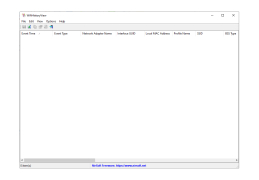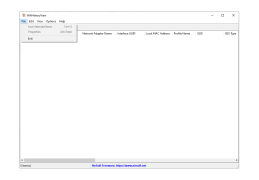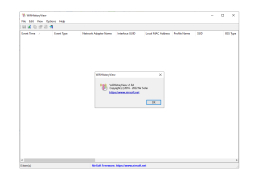WifiHistoryView
by Nir Sofer
WifiHistoryView is a Windows utility that displays a list of all Wi-Fi connections that have been made on the current computer, along with detailed technical information about each connection.
Wifi History View
Overview
Wifi History View is an application that allows users to view, analyze, and manage their wireless network history. It provides an easy-to-use interface that allows users to quickly and easily access their network history. The application can be used to track usage and performance data, as well as manage and configure wireless connections.
• View and analyze wireless network history: Users can view and analyze their wireless network history in an easy-to-use interface.
• Monitor traffic: Wifi History View can monitor and track wireless traffic, including data sent, received, and transferred.
• Manage connections: Users can easily manage and configure their wireless connections.
• Set up alerts: Users can set up alerts to notify them when certain wireless events occur.
• Track usage: Wifi History View can track and monitor usage of wireless networks.
• Generate reports: Users can generate reports to analyze and track their wireless network usage.
• Secure connections: The application can be used to secure wireless connections and prevent unauthorized access.
• Support multiple networks: Wifi History View supports multiple networks, allowing users to view and manage them from one interface.
• Easy to use: The application is easy to use and has an intuitive user interface.
Benefits
• Improved visibility: Wifi History View provides users with improved visibility into their wireless network history and usage.
• Easier management: Users can easily manage and configure their wireless connections, making it easier to maintain and secure their networks.
• Increased security: The application can be used to secure wireless connections and prevent unauthorized access.
• Comprehensive analysis: Users can generate reports to analyze and track their wireless network usage.
• Increased productivity: Wifi History View can help users save time and increase productivity by providing an easy-to-use interface for managing and configuring their wireless connections.
Overview
Wifi History View is an application that allows users to view, analyze, and manage their wireless network history. It provides an easy-to-use interface that allows users to quickly and easily access their network history. The application can be used to track usage and performance data, as well as manage and configure wireless connections.
WifiHistoryView allows users to easily view and manage their wireless network usage history.Features:
• View and analyze wireless network history: Users can view and analyze their wireless network history in an easy-to-use interface.
• Monitor traffic: Wifi History View can monitor and track wireless traffic, including data sent, received, and transferred.
• Manage connections: Users can easily manage and configure their wireless connections.
• Set up alerts: Users can set up alerts to notify them when certain wireless events occur.
• Track usage: Wifi History View can track and monitor usage of wireless networks.
• Generate reports: Users can generate reports to analyze and track their wireless network usage.
• Secure connections: The application can be used to secure wireless connections and prevent unauthorized access.
• Support multiple networks: Wifi History View supports multiple networks, allowing users to view and manage them from one interface.
• Easy to use: The application is easy to use and has an intuitive user interface.
Benefits
• Improved visibility: Wifi History View provides users with improved visibility into their wireless network history and usage.
• Easier management: Users can easily manage and configure their wireless connections, making it easier to maintain and secure their networks.
• Increased security: The application can be used to secure wireless connections and prevent unauthorized access.
• Comprehensive analysis: Users can generate reports to analyze and track their wireless network usage.
• Increased productivity: Wifi History View can help users save time and increase productivity by providing an easy-to-use interface for managing and configuring their wireless connections.
1. User Interface: The software must have a user-friendly graphical user interface (GUI) that allows users to easily navigate the application.
2. Data Storage: The software must have a database to store the user’s WiFi connection history.
3. Security: The software must have adequate security protocols in place to protect the user’s data from unauthorized access.
4. Performance: The software must be able to quickly and accurately display the user’s WiFi connection history.
5. Compatibility: The software must be compatible with all major operating systems, such as Windows, Mac OSX, and Linux.
6. Updates: The software must have periodic updates available to fix bugs and add features.
2. Data Storage: The software must have a database to store the user’s WiFi connection history.
3. Security: The software must have adequate security protocols in place to protect the user’s data from unauthorized access.
4. Performance: The software must be able to quickly and accurately display the user’s WiFi connection history.
5. Compatibility: The software must be compatible with all major operating systems, such as Windows, Mac OSX, and Linux.
6. Updates: The software must have periodic updates available to fix bugs and add features.
PROS
Allows easy monitoring of all past wifi connections.
Provides detailed connection history.
Offers user-friendly interface for technical and non-technical users.
Provides detailed connection history.
Offers user-friendly interface for technical and non-technical users.
CONS
Lacks advanced filtering options for specific data.
Interface may not be user-friendly for beginners.
Cannot export data in multiple formats.
Interface may not be user-friendly for beginners.
Cannot export data in multiple formats.
Christopher W*****j
I have been using WifiHistoryView software for a while now and I'm quite pleased with the results. It provides a simple and straightforward way to view my wireless connection history and export it to an HTML file. It gives a lot of useful information such as the SSID, network type, signal strength, and more. I enjoy the ability to quickly search for specific events and filter the results by date. The software is easy to use and the interface is intuitive. It doesn't require any installation and can be used on any computer with the same results. I find the software to be very reliable and it works great for what I need it for.