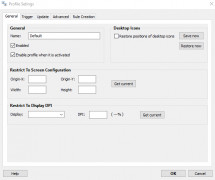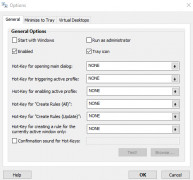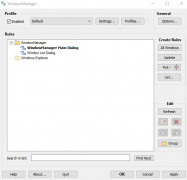WindowManager
by DeskSoft
WindowManager is a software utility that helps users arrange windows on their screen and customize them with various settings.
Operating system: Windows
Publisher: DeskSoft
Release : WindowManager 4.5.0
Antivirus check: passed
WindowManager
WindowManager is an advanced window management application for Windows. It is designed to make managing multiple windows across multiple monitors easy and efficient. WindowManager allows users to quickly and easily arrange windows on the desktop, manage window sizes, adjust window transparency and more.
Window Arrangement: WindowManager makes it easy to arrange your windows quickly and easily. Users can tile, cascade and align their windows, as well as save their arrangement for future use.
Window Resizing: WindowManager makes it easy to resize windows quickly and easily. Users can choose from preset sizes such as “maximize to screen” or “fill screen” or they can enter precise dimensions.
Window Transparency: WindowManager makes it easy to adjust the transparency of windows. Users can choose from a variety of transparency levels or they can enter a precise transparency value.
Hotkeys: WindowManager supports customizable hotkeys that allow users to quickly perform common window management tasks.
Multiple Monitors: WindowManager supports multiple monitors and makes it easy to move and manage windows across multiple monitors.
Taskbar: WindowManager adds an enhanced taskbar to the Windows desktop that allows users to quickly and easily manage their open windows.
Startup Manager: WindowManager includes a startup manager that makes it easy to manage and control which applications start when Windows starts.
Window Snapping: WindowManager includes a window snapping feature that helps users quickly and easily align windows on the desktop.
Window Grouping: WindowManager includes a window grouping feature that allows users to quickly and easily group similar windows together.
Window Locking: WindowManager includes a window locking feature that allows users to lock windows in place, preventing them from being moved or resized.
Automatic Updates: WindowManager includes an automatic update feature that ensures users always have the latest version of the software.
Window Blur: WindowManager includes a window blur feature that allows users to blur the contents of a window, making it easier to focus on other windows.
Window Manager is an easy to use and powerful window management tool that makes it easy to arrange, resize, and manage windows on the desktop. With its intuitive interface and powerful features, WindowManager is the perfect tool for taking control of your desktop.
WindowManager is an advanced window management application for Windows. It is designed to make managing multiple windows across multiple monitors easy and efficient. WindowManager allows users to quickly and easily arrange windows on the desktop, manage window sizes, adjust window transparency and more.
The WindowManager software allows users to quickly and easily resize and organize their windows to maximize their work efficiency.Features:
Window Arrangement: WindowManager makes it easy to arrange your windows quickly and easily. Users can tile, cascade and align their windows, as well as save their arrangement for future use.
Window Resizing: WindowManager makes it easy to resize windows quickly and easily. Users can choose from preset sizes such as “maximize to screen” or “fill screen” or they can enter precise dimensions.
Window Transparency: WindowManager makes it easy to adjust the transparency of windows. Users can choose from a variety of transparency levels or they can enter a precise transparency value.
Hotkeys: WindowManager supports customizable hotkeys that allow users to quickly perform common window management tasks.
Multiple Monitors: WindowManager supports multiple monitors and makes it easy to move and manage windows across multiple monitors.
Taskbar: WindowManager adds an enhanced taskbar to the Windows desktop that allows users to quickly and easily manage their open windows.
Startup Manager: WindowManager includes a startup manager that makes it easy to manage and control which applications start when Windows starts.
Window Snapping: WindowManager includes a window snapping feature that helps users quickly and easily align windows on the desktop.
Window Grouping: WindowManager includes a window grouping feature that allows users to quickly and easily group similar windows together.
Window Locking: WindowManager includes a window locking feature that allows users to lock windows in place, preventing them from being moved or resized.
Automatic Updates: WindowManager includes an automatic update feature that ensures users always have the latest version of the software.
Window Blur: WindowManager includes a window blur feature that allows users to blur the contents of a window, making it easier to focus on other windows.
Window Manager is an easy to use and powerful window management tool that makes it easy to arrange, resize, and manage windows on the desktop. With its intuitive interface and powerful features, WindowManager is the perfect tool for taking control of your desktop.
1. Operating System: Windows 7 or higher
2. Processor: Intel Core 2 Duo or higher
3. Memory: 4GB RAM or higher
4. Hard Disk Space: At least 100 MB of free disk space
5. Video Card: Any graphics card supporting DirectX 9 or later
6. Screen Resolution: 1024x768 or higher resolution
7. Peripherals: Mouse and Keyboard
2. Processor: Intel Core 2 Duo or higher
3. Memory: 4GB RAM or higher
4. Hard Disk Space: At least 100 MB of free disk space
5. Video Card: Any graphics card supporting DirectX 9 or later
6. Screen Resolution: 1024x768 or higher resolution
7. Peripherals: Mouse and Keyboard
PROS
Allows customization of windows layout for enhanced productivity.
Provides multiple monitor support.
Low memory usage, ensuring smooth operation.
Provides multiple monitor support.
Low memory usage, ensuring smooth operation.
CONS
Lacks advanced features for professional users.
May be difficult for non-tech savvy users.
Limited customization options available.
May be difficult for non-tech savvy users.
Limited customization options available.
Hunter B*******c
WindowManager is a great software for keeping windows organized on my computer. It allows me to quickly switch between windows and easily resize them to the size I need. The software is easy to use and the interface is intuitive. It also has a wide array of customization options, so I can customize it to fit my needs.
Arran M********x
WindowManager software is a program that helps users manage the placement and size of windows on their computer screen. It allows users to set rules for how windows should be displayed, such as always opening in a specific location or size. The software also includes features such as the ability to save and restore window positions, minimize windows to the system tray, and snap windows to specific areas of the screen. Overall, WindowManager is a useful tool for those who want to optimize their desktop workspace and improve productivity.
Joshua W.
WindowManager software allows users to easily organize and manage open windows on their computer desktop.
Finn
Intuitive interface, significantly simplifies window management tasks.
Evan
Flexible, customizable, user-friendly interface.