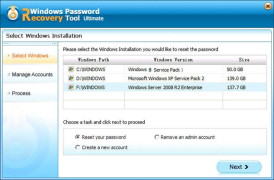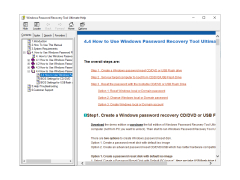Windows Password Recovery Tool Ultimate
Easy-to-use tool for Windows accounts resetting.
Operating system: Windows
Publisher: Tenorshare
Release : Windows Password Recovery Tool Ultimate 6.4.5.1
Antivirus check: passed
What we're going to talk about today is some really interesting software that I believe, at least once in a lifetime, has come in handy. Both for a simple forgotten password and for situations of different nature, Windows Password Recovery Ultimate could have helped us in solving our problem.
Windows Password Recovery Ultimate helps us protect our data and privacy because it does not leak any account information. Work quickly and cleanly, without having to format your PC or reinstall your Windows system, so you don't lose your computer files.
We have four versions that differ in the services offered. The price is certainly low for the services it offers; the version we tested is the Ultimate, which has the cost of $44.95, which is the most complete.
The first step is to create a bootable CD or an.ISO image on flash memory, a convenient option if you don't have a CD / DVD player. We warn you that you will have to arm yourself with an empty flash memory because the program will erase all the data present.
Once we have followed this step, we need to restart our computer, but using a different boot mode ( For Windows 8 and later, UEFI must be deactivated, allow booting from CD/DVD or USB )
After starting, we will get the main interface of the program, which allows us to choose between 4 options.
- Remove = This first option allows you to remove the password from the Windows logins, just select the installation of windows from which we want to remove the password choosing ''Reset Password'' and continue.
- Reset or change = This option allows us to change the forgotten password, resetting it in order to access the windows account.
- Removal = This option allows us to quickly remove an account, also permanently deleting all the data it contains
- Create = This option allows you to create a new local or domain Windows account, so it will be possible to access the blocked computer desktop with a new user and a new password.
"Windows Password Recovery Tool Ultimate swiftly recovers and resets forgotten passwords without compromising data or requiring system reinstallation."Features:
- Offline mode
- Password Recovering
- Password Restoring
- Account Restoring
- Free trial available
- Windows 98 / 10 / 8 / 2003 / 2012 / 2000 / 7 / Vista / XP / 2008
- Languages available = English / Chinese / Janapese / Italian / Spanish / Polish / French / German
PROS
Compatible with various Windows Operating Systems.
Supports a variety of media types for bootable disk creation.
CONS
The premium version is expensive.
The process can be confusing for beginners.