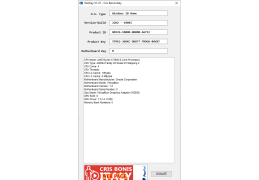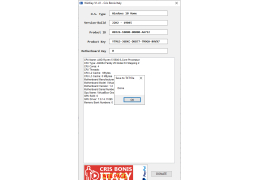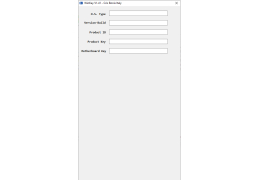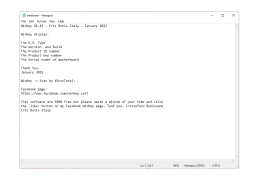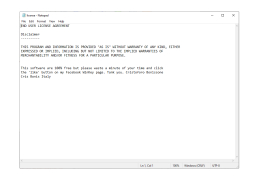WinKey
by Copernic Technologies Inc
WinKey is a program for customizing keyboard shortcuts in Windows.
Operating system: Windows
Publisher: Copernic Technologies Inc
Antivirus check: passed
Introduction
WinKey software is an innovative system designed to simplify and streamline the process of creating and managing keyboard shortcuts for your computer. It is a powerful and easy to use tool that allows you to quickly create shortcuts for any program or folder on your computer, as well as customize existing shortcuts to best suit your needs.
With WinKey you can quickly manage your shortcuts, create new ones, and assign them to specific programs or folders. You can also save your shortcuts so that they’re available for use when needed.
• Create shortcuts for any program or folder on your computer.
• Quickly assign shortcuts to specific programs or folders.
• Easily customize existing shortcuts to best suit your needs.
• Save shortcuts so they’re available when needed.
• Multi-monitor support.
• Support for external keyboards.
• Ability to create custom hotkeys or macros.
• Automatically launches programs when a shortcut is triggered.
• Easy to use and intuitive user interface.
• Ability to lock shortcuts to prevent accidental deletions.
• Built-in help system.
• Supports a wide variety of keyboard layouts.
• Ability to export and import shortcuts.
• Ability to duplicate shortcuts.
• Automatically updates shortcuts when changes are made.
• Ability to group shortcuts into categories for easier management.
Conclusion
WinKey is an easy to use and powerful tool for creating and managing keyboard shortcuts. It offers all the features you need to quickly create and customize shortcuts, and it is compatible with a wide variety of keyboard layouts. With WinKey, you can easily manage your shortcuts and make sure they are always available when needed.
WinKey software is an innovative system designed to simplify and streamline the process of creating and managing keyboard shortcuts for your computer. It is a powerful and easy to use tool that allows you to quickly create shortcuts for any program or folder on your computer, as well as customize existing shortcuts to best suit your needs.
With WinKey you can quickly manage your shortcuts, create new ones, and assign them to specific programs or folders. You can also save your shortcuts so that they’re available for use when needed.
The Windows Key enables quick access to the Start Menu and other shortcuts, allowing for faster navigation of the Windows operating system.Features:
• Create shortcuts for any program or folder on your computer.
• Quickly assign shortcuts to specific programs or folders.
• Easily customize existing shortcuts to best suit your needs.
• Save shortcuts so they’re available when needed.
• Multi-monitor support.
• Support for external keyboards.
• Ability to create custom hotkeys or macros.
• Automatically launches programs when a shortcut is triggered.
• Easy to use and intuitive user interface.
• Ability to lock shortcuts to prevent accidental deletions.
• Built-in help system.
• Supports a wide variety of keyboard layouts.
• Ability to export and import shortcuts.
• Ability to duplicate shortcuts.
• Automatically updates shortcuts when changes are made.
• Ability to group shortcuts into categories for easier management.
Conclusion
WinKey is an easy to use and powerful tool for creating and managing keyboard shortcuts. It offers all the features you need to quickly create and customize shortcuts, and it is compatible with a wide variety of keyboard layouts. With WinKey, you can easily manage your shortcuts and make sure they are always available when needed.
1. Operating System: Windows 10
2. Processor: Intel Core i5 or higher
3. Memory: 8 GB RAM or higher
4. Storage: 500 GB or higher
5. Graphics: DirectX 11 compatible graphics card
6. Network: Broadband internet connection
7. Software: Microsoft Office 365 or equivalent, Adobe Reader
8. Other: Anti-virus software, Adobe Flash Player
2. Processor: Intel Core i5 or higher
3. Memory: 8 GB RAM or higher
4. Storage: 500 GB or higher
5. Graphics: DirectX 11 compatible graphics card
6. Network: Broadband internet connection
7. Software: Microsoft Office 365 or equivalent, Adobe Reader
8. Other: Anti-virus software, Adobe Flash Player
PROS
Intuitive and user-friendly interface.
Enhances productivity with customizable hotkeys.
Light on system resources.
Enhances productivity with customizable hotkeys.
Light on system resources.
CONS
Limited hotkey customization options available.
Outdated user interface lacks visual appeal.
Occasional lagging may disrupt user experience.
Outdated user interface lacks visual appeal.
Occasional lagging may disrupt user experience.
Leon Q.
I recently tried out WinKey software and was impressed with its ease of use. The interface is simple and intuitive, making it easy to learn quickly. The features are comprehensive and the program is able to automate many tasks. It also supports a wide range of keyboard layouts and the ability to create custom keyboard shortcuts is great. The performance is fast and responsive. I found it to be an excellent tool for quickly and easily creating and managing keyboard shortcuts. The only issue I encountered was that the program crashed occasionally.