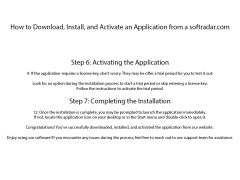WinShot
by Lucas C
WinShot is an easy-to-use screenshot utility for quickly capturing, annotating and sharing screenshots.
in total
WinShot Overview
WinShot is a powerful and intuitive image capture, editing and sharing software. It allows you to capture, edit, and share images from your computer with just a few clicks. With WinShot, you can capture screenshots of your desktop, webpages, applications, and more. You can also edit and enhance your images with the included tools, and quickly share them with friends and family.
Capture:
• Capture screenshots of your desktop, applications, webpages, and more.
• Capture full-screen, window, or region of the screen.
• Capture images with a timer.
• Create animated GIFs from multiple screenshots.
• Capture images with a built-in magnifier.
• Capture images with a built-in color picker.
Edit:
• Edit images with a variety of tools, including crop, rotate, resize, and more.
• Add text, arrows, shapes, and other elements to your images.
• Annotate and highlight areas of your images with a variety of tools.
• Change the brightness and contrast of your images.
• Convert images to different formats.
Share:
• Share images with friends and family via email, social media, and more.
• Upload images to FTP servers.
• Print images directly from the application.
• Create and share custom image galleries.
Integration:
• Integrate with popular cloud storage services.
• Integrate with popular photo-sharing services.
• Integrate with popular online image editors.
• Integrate with popular social media sites.
• Integrate with popular file sharing sites.
System Requirements:
• Windows XP/Vista/7/8/10
• 512 MB RAM
• 1024 x 768 display
• 20 MB free disk space
WinShot Overview
WinShot is a powerful and intuitive image capture, editing and sharing software. It allows you to capture, edit, and share images from your computer with just a few clicks. With WinShot, you can capture screenshots of your desktop, webpages, applications, and more. You can also edit and enhance your images with the included tools, and quickly share them with friends and family.
WinShot provides an easy way to take screenshots and edit images.Features:
Capture:
• Capture screenshots of your desktop, applications, webpages, and more.
• Capture full-screen, window, or region of the screen.
• Capture images with a timer.
• Create animated GIFs from multiple screenshots.
• Capture images with a built-in magnifier.
• Capture images with a built-in color picker.
Edit:
• Edit images with a variety of tools, including crop, rotate, resize, and more.
• Add text, arrows, shapes, and other elements to your images.
• Annotate and highlight areas of your images with a variety of tools.
• Change the brightness and contrast of your images.
• Convert images to different formats.
Share:
• Share images with friends and family via email, social media, and more.
• Upload images to FTP servers.
• Print images directly from the application.
• Create and share custom image galleries.
Integration:
• Integrate with popular cloud storage services.
• Integrate with popular photo-sharing services.
• Integrate with popular online image editors.
• Integrate with popular social media sites.
• Integrate with popular file sharing sites.
System Requirements:
• Windows XP/Vista/7/8/10
• 512 MB RAM
• 1024 x 768 display
• 20 MB free disk space
To run WinShot, users will need a computer running Microsoft Windows 10, 8, 7, or Vista. A minimum of 512MB of RAM is recommended. The software also requires at least 125 MB of free hard disk space. Additionally, the latest version of Microsoft .NET Framework 3.5 or higher must be installed. Finally, a color monitor and a mouse or compatible pointing device are also needed.
PROS
Allows high-quality screen captures with a variety of saving options.
Features a user-friendly interface, easy for beginners to navigate.
Provides powerful editing tools for professional-looking screen captures.
Features a user-friendly interface, easy for beginners to navigate.
Provides powerful editing tools for professional-looking screen captures.
CONS
Limited features compared to other screenshot software.
No updated versions for improved user experience.
Absence of advanced editing tools.
No updated versions for improved user experience.
Absence of advanced editing tools.
Caleb Z********j
I have been using WinShot for almost a year now and I am quite satisfied with it. It is user-friendly and easy to understand. It also has a variety of features that can be used for taking screenshots and editing them. I like that it provides the option to save screenshots in various formats like PNG, JPEG and PDF. It can also be used to capture video and audio. Additionally, I appreciate its ability to capture scrolling windows and entire webpages. I find the editing features to be quite powerful and intuitive to use. Overall, WinShot is a great tool for taking screenshots and editing them.