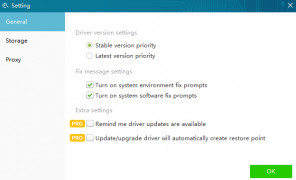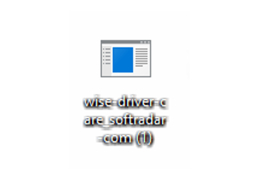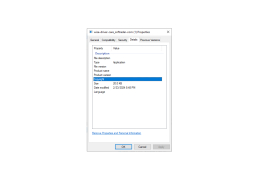Wise Driver Care
A backup utility for your entire system to prevent data loss and system corruption
Operating system: Windows
Publisher: Wise Cleaner
Release : Wise Driver Care 2.2.1219
Antivirus check: passed
Wise Driver Care exists as an all-in-one utility tool. It serves as a driver utility, which is simple and basic in its interface. It has features for backing up drivers and establishing system backup versions. This is pivotal for anyone looking to keep their data and files safe in a backup database. It allows the user to roll back to a previous version of the system files. So if you do not want to have to make your file changes permanent then you can back them up, and if you choose or if you need to, you may roll back the installation of any drivers, any loss of files or any system corruption. I would highly recommend anyone to download this as this is one of the safest ways to keep your device and files intact without having to fear of making any dire mistakes.
By being cautious and careful, one does not have to worry about losing all of their files to the potential corruption of their PC or laptop. This program is even free to download and use what is making it even better. It also has the ability to back up any current drivers and files. It allows one to scan the system deeply in order to locate any missing, corrupted, or outdated drivers. You will be able to install the latest and most stable versions. By doing this, you can pick and choose the best version of your drivers that you choose, and also delete and manage your previous version histories. This is a wonderful utility in this manner and one which is highly useful, as it is free and simple in its interface for even new beginners who are users of Windows.
By backing up the system restore points, you are essentially able to preserve the entire system and files within it, so you are creating a safety net for all of your files and features of your device. In the future, I definitely plan to, as I have the application downloaded, to create several backup versions of my system and continue to back them up, so that if the worse case comes that I must replace the current version and roll back the system that I may do so.
I will definitely be recommending this to any new users, even which want to help keep their files safe and their system safe as a whole from any technical damage that is not mechanical.
Allows the storage and management of multiple backups of your systemFeatures:
- Store and manage multiple backups of directory
- Simple and easy to use
- Prevents permanent loss of files and damage to the system
- Free to use
- Comes with instructions on how to create backups and system rollback points
Minimum 128MB RAM
100MB free disk space
Internet connection for driver updates
PROS
Provides comprehensive system health check.
Offers easy-to-use, intuitive interface.
CONS
Free version features are severely limited.
Occasional false positives during driver scans.
Archie
Wise Driver Care is a user tool that makes it easy to update fix and analyze drivers for more than 600,000 devices. It provides solutions with a click to handle outdated, missing or faulty drivers. And it ensure system compatibility and stability. This program includes features like driver backup creating, system restore points and a Toolkit with tools to address computer issues such as sound errors and network problems. Wise Driver care uses technology to download and install drivers while performing automatic testing for each new driver before installation. The software also ensures removal of any device without leaving files behind. It is compatible with Windows OS versions including Windows 10 Windows 7 Windows 8, XP and Vista (both 32 bit and 64 bit). Best of all this application is completely free to use without any fees. You can rely on Wise Driver Care for driver updates and problem resolution. If you encounter any issues along the way, professional support is available via email or support tickets. While Wise Driver care offers features it's important to note that there is a few drawbacks such as limited functionality in the free version, the potential for false positives, in identifying driver issues excessively focusing on updates rather than troubleshooting tools. In general uninstalling Wise Driver Care is straightforward, without leaving any remnants or traces on your system.
Fri, Jan 26, 2024
Leo
Wise Driver Care is a user tool that makes it easy to update fix and analyze drivers for more than 600,000 devices. It provides solutions with a click to handle outdated, missing or faulty drivers. And it ensure system compatibility and stability. This program includes features like driver backup creating, system restore points and a Toolkit with tools to address computer issues such as sound errors and network problems. Wise Driver care uses technology to download and install drivers while performing automatic testing for each new driver before installation. The software also ensures removal of any device without leaving files behind. It is compatible with Windows OS versions including Windows 10 Windows 7 Windows 8, XP and Vista (both 32 bit and 64 bit). Best of all this application is completely free to use without any fees. You can rely on Wise Driver Care for driver updates and problem resolution. If you encounter any issues along the way, professional support is available via email or support tickets. While Wise Driver care offers features it's important to note that there is a few drawbacks such as limited functionality in the free version, the potential for false positives, in identifying driver issues excessively focusing on updates rather than troubleshooting tools. In general uninstalling Wise Driver Care is straightforward, without leaving any remnants or traces on your system.
Fri, Jan 26, 2024
Adam
Wise Driver Care is a user tool that makes it easy to update fix and analyze drivers for more than 600,000 devices. It provides solutions with a click to handle outdated, missing or faulty drivers. And it ensure system compatibility and stability. This program includes features like driver backup creating, system restore points and a Toolkit with tools to address computer issues such as sound errors and network problems. Wise Driver care uses technology to download and install drivers while performing automatic testing for each new driver before installation. The software also ensures removal of any device without leaving files behind. It is compatible with Windows OS versions including Windows 10 Windows 7 Windows 8, XP and Vista (both 32 bit and 64 bit). Best of all this application is completely free to use without any fees. You can rely on Wise Driver Care for driver updates and problem resolution. If you encounter any issues along the way, professional support is available via email or support tickets. While Wise Driver care offers features it's important to note that there is a few drawbacks such as limited functionality in the free version, the potential for false positives, in identifying driver issues excessively focusing on updates rather than troubleshooting tools. In general uninstalling Wise Driver Care is straightforward, without leaving any remnants or traces on your system.
Fri, Jan 26, 2024