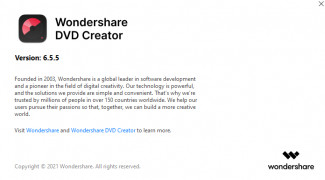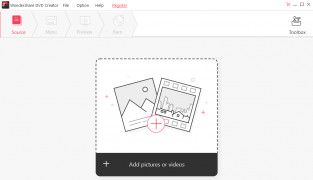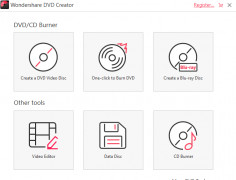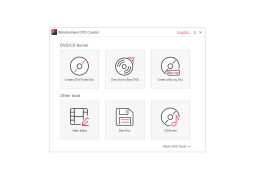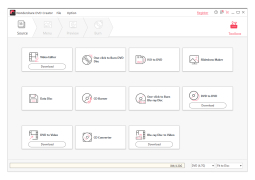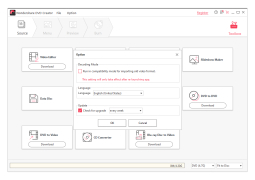Wondershare DVD Creator
One click DVD and Blu-Ray Disc burner that supports video, picture and music files
Operating system: Windows
Publisher: Wondershare Software
Release : Wondershare DVD Creator 6.5.5
Antivirus check: passed
Wondershare DVD Creator for Windows is an easy to use DVD and BluRay Disc burner app that allows you to create a DVD from several movie files and also allows you to slideshows from photos and music files. Besides being a DVD burner app, it allows you to use different templates, from multiple options of static and dynamic templates, for scenes and adjust the skin to your unique taste.
One amazing feature of Wondershare DVD creator is that you can include a variety of background music for the movie scenes. You can easily edit the names of added movie files in the menu. The menu creation is interesting because you can navigate through it and use your predefined menu items and create multiple pages. Using Wondershare DVD creator, you can burn videos in up to 150 formats, which include DVD folder, Blu-Ray DVD folder, ISO, Blu-Ray disc, and a lot more. The burning process is fast and easy with a high level of efficiency, which allows you to copy files in the original format with no quality loss.
However, Wondershare DVD burner is a perfect Utility toolbox too, which has many unique several useful tools that make it stand out. These tools include Videos Editing, Slideshow making with photos, data disc backup, Music CD burner with just two steps, DVD to video converter, and chapter creator in long videos to mention but few. It has quality enhancing features which allow you to adjust videos for a better view and allows you to add picture or text watermark to protect against copyright.
Wondershare DVD player can be downloaded for free, usually with a month trial period. It is easy to install and supports all window operating systems, and unlike other DVD creators, it supports all files thrown at it and burn files on one DVD in different formats.
Offers more than 100 free templates with different customized background and themeFeatures:
- Support all popular disc types such as DVD-5, DVD-9 and many more
- Support burning of Mp3 music to disc and in order formats
- Can be installed on most windows including window XP, 8, 9 and 10
- Has Trim, Crop and video view-enhancing properties
- Support manual and automatic chapter creation
Wondershare DVD creator is user friendly with unique qualities, which makes it highly rated in reviews. It offers more than One hundred free templates with customized backgrounds and themes.
PROS
Supports a wide variety of formats.
Offers customizable DVD menu templates.
CONS
User interface is not very intuitive or user-friendly.
Occasional slow burning speed and occasional crashes.