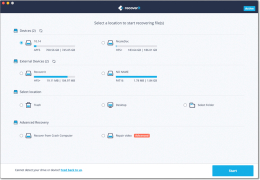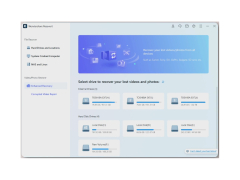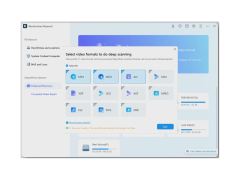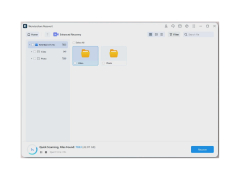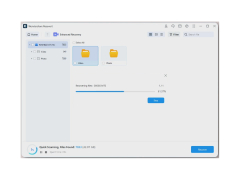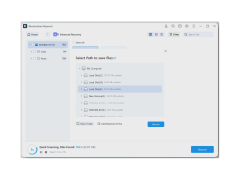Wondershare Recoverit
Recover lost, deleted or corrupted files
Operating system: Windows
Publisher: WONDERSHARE TECHNOLOGY CO.,LIMITED
Release : Wondershare Recoverit 10.0
Antivirus check: passed
Wondershare Recoverit helps you to recover lost, deleted or corrupted files from your computer or external drive. Recovery only requires 3 steps and can be completed in a matter of minutes. It can even recover data from a computer that is not longer working or has been corrupted with a virus. Recoverit's advanced algorithm allows for a deeper scan recovering more data. This advanced algorithm gives them a 96% recovery rate.
Features:
- After downloading the software, 3 simple steps are all it takes to recover your data. Step 1: Select the location where you would like to recover data from. Step 2: Scan the location using an advanced algorithm to dig deeper. Step 3: Recover your data. Before recovering you can preview and select which files you want to recover.
- Recoverit supports 1000+ types of data and works on a variety of devices. Allowing you to recover photos, videos, audio files, office files, documents and email.
- Recoverit works on so many devices: computers, laptops, hard disks, floppy disks, zip drives, external hard drives, USB drives, cameras, camcorders, memory cards and many more.
- Recoverit even has a free version. The free version allows you to recover 100MB of data. If you decide you need to recover more then you can simply upgrade to the pro or ultimate versions.
This is an easy to use software for recovering data that you previously thought was lost forever. It is affordable and only requires minutes of your time. Walks you step by step through the process so that you can easily locate the files you need to recover. They even have a free version which allows you to see exactly how the software works without spending a dime. Then you can upgrade to the pro or ultimate versions to recover more than 100MB of data. You really have nothing to lose.
It can even recover files from drives and computers that have crashed or are no longer working.
Required System: Windows 10/8.1/8/7/Vista/XP or Windows Server 2016/2012/2008/2003
Hard Disk Space: 70MB minimum space
File Types: FAT (FAT32, FAT16, FAT12), exFAT, NTFS/NTFS5, ext3/ext2, HFS+, ReFS
Devices Supported: Hard drive, USB drive, Pen drive, Floppy disk, Solid state disk, External disk, Android phone, Camcorder, CF/xD card, Zip drive, Memory card, Music player, Video player, Digital camera, Drone camera
PROS
High success rate in retrieving lost or deleted files.
User-friendly interface, suitable for both professionals and beginners.
CONS
The free version has limited recovery capabilities.
Somewhat complex interface for non-technical users.