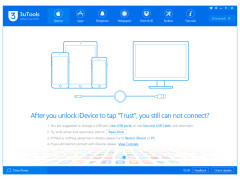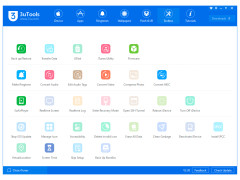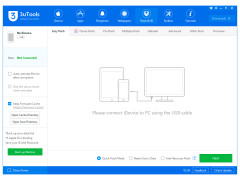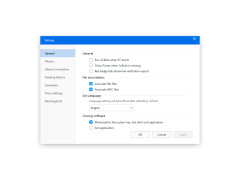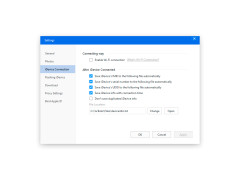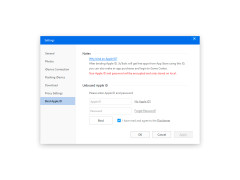3uTools
An All-in-One Management Tool for iOS Users
Operating system: Windows
Publisher: 3uTools
Release : 3uTools 2.38
Antivirus check: passed
3uTools for Windows gives Windows users access to the content of all iOS devices such as iPhone, iPad, and iPod Touch. For example, you can see photos, videos, music, installed apps, and hardware specifications via this program. You have the option of creating backups of your data and uploading them again if necessary.
In addition, you can download and install the currently available firmware. "3uTools for Windows" also has converters for videos and music on board, which allows conversion to other formats. With the "Real-time Screen" function, you can display the content of the screen on the PC. Ringtones can be downloaded from a separate menu. Choose the right background from a range of wallpapers for your smartphone or tablet.
After the installation, the freeware iTools gives you access to your iPhone, iPad, or iPod. Copy photos, videos, music, and books from iDevice to PC and vice versa. You can also read out contacts, short messages, notes, bookmarks, and the calendar with the iTools.
The freeware also allows apps to be uninstalled from the device. In addition, you can create backups of individual applications with just a few clicks - including the stored data, if required. Regardless of the iTunes backup, you can restore individual apps after a system restore.
In addition, you can access the file system with the freeware, carry out a system cleanup, in which unnecessary data is deleted, and call up the crash and system log. By the way, you don't need a jailbreak for any of the functions.
Technically-advanced users can also flash the operating system or use a jailbreak with the software.
"3uTools for Windows" is compatible with all common versions of iOS devices.
Provides ease of use for all iOS devices in one portalFeatures:
- Access to the content of all iOS devices with only one program
- Creates backup files of your data and uploads them again
- Keeps and saves your data
- Compatible with all iOS devices
At least 256 MB of RAM
100 MB of free disk space
Supports all iOS devices
PROS
Backup and restore feature is seamless
User-friendly interface, easy to navigate
CONS
Requires technical knowledge, not very user-friendly.
Slow updates compared to official software.
Jude
If you are an Apple user who happens to be a Windows user at the same time, then 3uTools can become one of the most important tools right now.
Wed, Dec 13, 2023
Apple's ecosystem does not have any place for Windows users. Hence, you normally do not get to access your Apple devices' data directly from Windows devices which you can directly do from your Android devices. 3uTools breaks the barrier and fixes the gap for you.
Using 3uTools, Windows users can access the content of all iOS devices, including iPhone, iPad, and iPod Touch. You can see photos, videos, music, installed apps and even the hardware specifications using this program. You can also create backups of your data and upload them as many times as you want. It also has built-in converters for videos and music that allow conversion to other formats.
It also comes with a "Real Time Screen" feature that lets you display the content of the screen on your Windows computer directly from your Apple devices. The tool also gets frequent firmware updates, which makes it very easy to install. If you are a tech-savvy person, then you can also flash the operating system or use a jailbreak using this software!