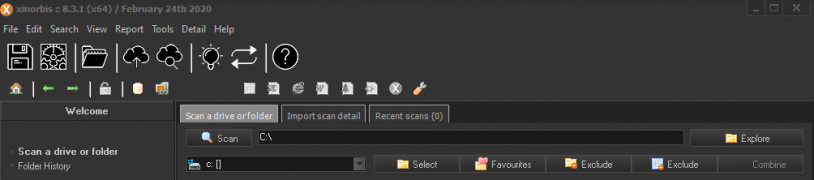Operating system: Windows
Publisher: Paul Alan Freshney
Release : Xinorbis 8.3.1
Antivirus check: passed
Xinorbis is a great utility program that gives the user the ability to analyze their device's storage. In a few simple clicks, you can take a detailed look into what your hard drive is mostly comprised of and how to keep it in excellent condition. Xinorbis can provide users with in-depth reports that can be customized to fit the user's preferences. Xinorbis has a number of different features that fit anyone's style, but the most obvious are the following.
Features:
- Analyze single files, folders and storage devices
- Get detailed reports on the health of your hard drive.
- Track down duplicate files
- Built-in search engine
- Scan a directory through Windows explorer
- Free to use
Before getting Xinorbis, I had a tough time with hard drive space. In many cases, my hard drive would mysteriously be filled despite me not downloading anything. I would run the cleanup tool to get rid of junk files, but it just wouldn't be enough. To make matters worse, I wasn't able to tell exactly what was taking up so much space. Then I found Xinorbis and let me tell you it was a game-changer. Not only was I able to figure out what was taking up so much space, but I was able to get rid of it permanently. The major cause of my hard drive constantly filling up was duplicate files. For some odd reason, my hard drive was filled to the brim with duplicate files. It was anything from pictures, videos, and even programs. To this day, I don't know how that is possible, but Xinorbis helped me in getting rid of all the older duplicates and keeping the most up to date files. Since using Xinorbis, I haven't had an issue with my hard drive. The program is very simple to use, and most people will get the hang of it a minute after starting it up. Simply run a scan, select the options you want to know about, and hit search. The rest is done. I recommend this to anyone that wants to keep their hard drives free of clutter and junk files. It's free to use and works better than similar programs.
Keep your hard disk clutter free at all times.
- Windows 7,
- Windows Vista,
- Windows 98,
- Windows 8,
- Windows 2003,
- Windows XP,
- Windows 2000,
- Windows 2008,
- Windows 10,
- Windows 2012
PROS
Supports a range of export formats for reports.
User-friendly interface with customizable displays.
CONS
Limited customer support available for troubleshooting issues.
No mobile application for remote access or convenience.