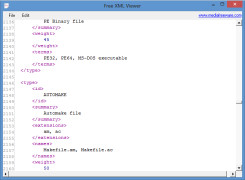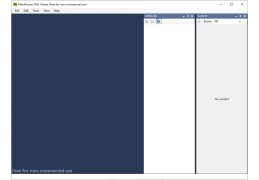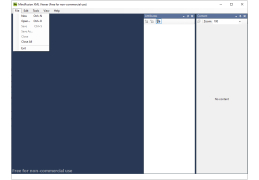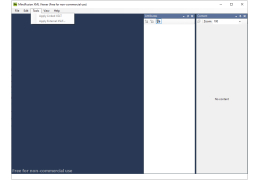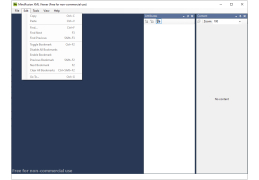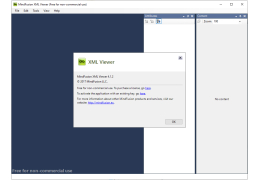XML Viewer
by MindFusion
XML Notepad 2007 provides an easy intuitive user interface for browsing and editing XML documents
XML Viewer is a small and free utility that allows you to view the contents of XML files. With this application you can also edit XML documents - add and remove items, change their parameters, etc. XML Viewer supports drag-and-drop and allows you to view the hierarchical structure of documents. If you wish, you can divide the program window into two areas - one will display the structure of the document, and the other - the XML code. XML Viewer users can also rename XML elements and use the list of recently opened files.
The main benefit of XML Viewer is its ability to easily view, edit, and manage XML documents in a user-friendly interface.
- View and edit XML files;
- two modes of document viewing (code view and structure view).
PROS
Allows for easy viewing and editing of XML files.
Supports large files without impacting system performance.
Provides tree view for better understanding and navigation.
Supports large files without impacting system performance.
Provides tree view for better understanding and navigation.
CONS
Limited editing functionality compared to fully-fledged XML editors.
May struggle with large XML files due to performance issues.
Lacks advanced features for schema validation and transformation.
May struggle with large XML files due to performance issues.
Lacks advanced features for schema validation and transformation.
XML Viewer 1.0
(0.03 MB)
Adam
XML viewer for all your XML viewing needs. If you find yourself here, you know what EXML files are or at least you’re a bit curious. Either way the best way to know is to dive in and take a look. XML viewer allows for the curious to painlessly explore while features like XML code view allow for the pros to navigate and regulate.