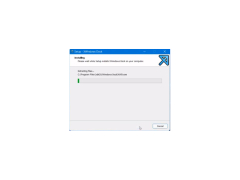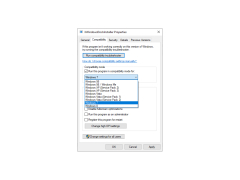If you're familiar with MAC's OS and looking to make the switch to Window's, this is the tool for you. Xwindows Dock helps by removing the window's taskbar and replacing it with a more "MAC friendly" version, similar to the Dock on MAC's OS. When installed, it gives you quick access to the most frequently used apps. The program starts with the apps "My Computer" and "Recycle Bin," but you can quickly personalize it by adding the apps you most commonly use by simply dropping and dragging them into position. You can also move the location of the dock and adjust the size so that you can customize your window's experience.
Another great feature, "Container," allows you to place folders into the dock. After placing a folder into the dock, you can click on it and access an intelligible fanned view of all items in that folder. This can allow users to find what they are looking for faster, all while creating a unique and clean user interface.
Features:
This is helpful to those who are comfortable with the MAC OS as opposed to Window's OS, helping them to make the transition.
- Excellent clean of the Apple product
- The container allows for an easy to see the interface
- The graphic has a great effect
While XWindows Dock doesn't have all the bells and whistles that some other programs contain, it's a great way for MAC OS users to be slowly integrated into windows. XWindow's Dock can not only help ease people into the Window's OS but allows for enough customization and freedom for users to make it their own. For anyone looking to ditch the overpriced Apple products, but feel like jumping right into windows might be a challenge, this is the way to go. XWindows Dock enables their user to get their feet wet with windows, but have a fear of jumping in head first. By easing into it, most will be able to transition easily from Windows OS to MAC OS, and XWindows Dock with help with that conversion.
At least 512MB of RAM
20MB of free hard disk space
PROS
Includes multiple plugins for added functionality.
Free to use and easy to install.
CONS
Support for Windows 10 is questionable.
Occasionally, glitches with icon display occur.