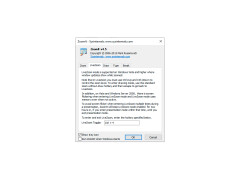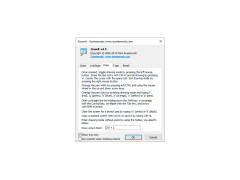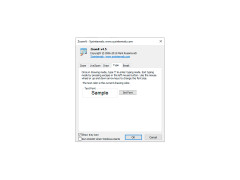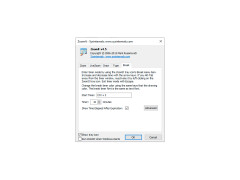ZoomIt
Software enabling screen zoom and annotations for technical and application presentations
ZoomIt is an application that allows you to scale any area of the screen. Initially, the program was designed to create video presentations - with its help you can not only zoom in on the screen, but also draw on them different images and write explanatory texts. The first time you start the program, you can configure the program by specifying the desired hotkey combinations, including zoom mode and drawing mode. You can draw on the screen both in the zoom mode and in the normal mode. The screen can be zoomed in with the mouse wheel or with the keyboard arrows. While drawing, you can change the size and color of the brush, draw straight lines, and erase drawings (most of these operations are performed via hot keys). If you press the "T" key in the drawing mode, you will be able to print explanatory text by changing the font size if necessary. The program supports autoloading and runs from the system tray.
The main benefit of using ZoomIt is the ability to clearly highlight and annotate important details during screen presentations and video demos.
- zoom in on the screen;
- Creation of explanatory inscriptions;
- the drawing mode is available;
- hotkey support.
PROS
Supports tablet input for drawing.
Completely free and lightweight software.
CONS
Requires a short learning curve.
Does not support multiple monitors.