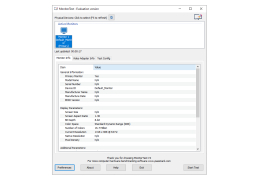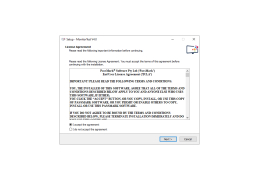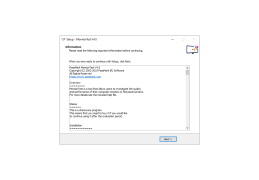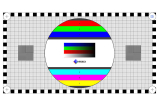
Eizo MonitorTest
A tool to test and calibrate the monitor
Operating system: Windows
Publisher: EIZO Corporation
Release : Eizo MonitorTest 4.0
Antivirus check: passed
Eizo Monitor test for windows is an application that helps the user to test and calibrate their monitor within a short span of time. This tool is available for free and does not require much space for its installation.
Also, the Eizo monitor test has a very simple yet powerful user interface. This app will test and calibrate the monitor settings according to the test results. Works much more efficiently on newer operating systems, and for best results, it is better to run the test in a dark room. This Eizo monitor test performs tests by using around twenty-four different methods of testing. Also, this software does not require any prerequisites for its installation.
This Eizo monitor test also supports multiple monitor systems. Also, this application will support systems with a wide range of resolutions. This application has a very good response time, so it would not cause any lagging in the operating system. The Eizo monitor test has the ability to support almost all operating systems.
As it is portable, can be stored in a USB drive, and can be run on any system. Once the testing is done, this app will automatically calibrate certain functions like RGB convergence, basic colors, speed and sharpness, and geometry. Users can customize certain settings so that they will automatically calibrate those features.
This is freeware with a very simple and interactive user interface to make it easier for beginners to work with it. Many features can be automatized.
Tests the monitor using around twenty four different methods.Features:
- Has a very short run time.
- Produce accurate results when the test is performed in a dark room.
- Uses almost twenty-four testing procedures to get accurate results.
- Works well with the system of any resolution.
- very minimal effort is needed for its working.
- small response time.
- No lagging problem will occur.
- It a freeware and very easy to download and install.
- supports almost all operating systems.
Supports multi-screen systems.
Wide range of resolution compatibility.
Requires minimal disk space for installation.
PROS
Offers comprehensive, quick testing capabilities.
Free to download and user-friendly interface.
CONS
Doesn't support all monitor brands and models.
Lacks advanced calibration options.