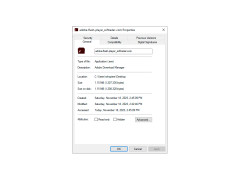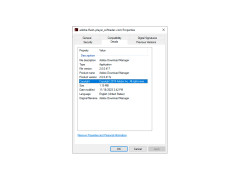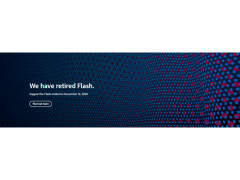Adobe Flash Player
Allows for the use of different games and programs on windows
Operating system: Windows
Publisher: Adobe
Release : Adobe Flash Player 32.0.0.255
Antivirus check: passed
Adobe Flash Player is a program that is installed as a supplement to your browser and that allows you to watch videos on the Internet. The need to install it is usually immediately after Windows has been installed. A large percentage of video and other content on different sites is based on Adobe Flash technology, so without this program does not do any computer.
Installation is pretty simple. First you need to choose the version for your browser. The browser should be closed during the installation (the program will remind you of this). Installation will take a few seconds, after which you need to choose the method of updating the program to be used later.
Adobe Flash Player enables you to enjoy a wide range of multimedia content across multiple platforms, including games, videos, and applications.
Now your browser will show the video on almost all sites (YouTube, etc.). "Almost" because there are video clips based on Windows Media and it needs another plugin. Read this article to be aware of how to fix problems with watching video clips.
If you came here not because of the video, but because of a game, banner or some web application, then these problems can be solved by installing "Flash Player". Technology from Adobe is widely used to develop entertainment content, as well as for advertising purposes. There's another interesting fact. Installation of the new version of Adobe Flash Player solves some problems with Skype - the world-famous video communications tool. Part of its functionality is also tied to this technology.
512MB of RAM (1GB of RAM recommended)
Internet Explorer: version 9 or higher
PROS
Required for certain websites and applications.
Allows interactive web content and games.
CONS
High vulnerability to security threats and malware.
Constant updates can be inconvenient and disruptive.
Lucas
Adobe Flash Player is a tool to allow displaying different games and programs on Windows. This application is highly related to browsers.
Fri, Jan 19, 2024
The installation process for this application is very simple and straightforward. Some video clips and online games are highly dependent on this tool. Therefore, it becomes an essential tool for any internet audience.
This flash player supports multimedia content. It also enhances the browsing experience. However, it does not provide good support in the mobile specific websites. It is quite vulnerable to security threats and malware. The new update has been discontinued by the publishers.