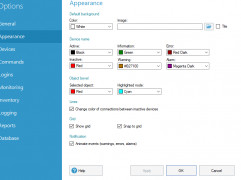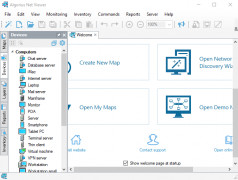Algorius Net Viewer
by Algorius Software
Algorius Net Viewer is a comprehensive network monitoring and management tool for Windows.
Operating system: Windows
Publisher: Algorius Software
Release : Algorius Net Viewer 6.3
Antivirus check: passed
Algorius Net Viewer is a powerful network monitoring software solution that gives users valuable insight into the performance and health of their networks. With a variety of powerful features, Algorius Net Viewer lets users customize and manage their networks with ease.
Algorius Net Viewer
Real-Time Network Monitoring: Algorius Net Viewer gives users the ability to monitor their networks in real-time, providing valuable insight into the performance and health of their networks.
Visual Network Map: With Algorius Net Viewer, users can easily visualize their network topology in an interactive map with detailed information about each device, including name, IP address, and status.
Alerts & Notifications: Algorius Net Viewer also provides alerts and notifications when changes to the network occur, allowing users to stay informed of any potential issues.
Traffic Analysis: Algorius Net Viewer also provides users with detailed traffic analysis, allowing them to identify any potential bottlenecks or performance issues.
Network Performance Reports: Algorius Net Viewer also generates network performance reports, giving users insight into the performance of their network over time.
Security & Compliance: Algorius Net Viewer also provides security and compliance features, allowing users to ensure their network is secure and compliant with industry standards.
Customization & Automation: Algorius Net Viewer also provides users with the ability to customize their networks and automate tasks, allowing them to easily manage their networks with ease.
Overall, Algorius Net Viewer is an extremely powerful network monitoring software solution that provides users with valuable insight into the performance and health of their networks. With a variety of powerful features, Algorius Net Viewer lets users customize and manage their networks with ease.
Algorius Net Viewer
Algorius Net Viewer provides an easy-to-use graphical interface to monitor, analyze, and maintain local and remote networks.Features:
Real-Time Network Monitoring: Algorius Net Viewer gives users the ability to monitor their networks in real-time, providing valuable insight into the performance and health of their networks.
Visual Network Map: With Algorius Net Viewer, users can easily visualize their network topology in an interactive map with detailed information about each device, including name, IP address, and status.
Alerts & Notifications: Algorius Net Viewer also provides alerts and notifications when changes to the network occur, allowing users to stay informed of any potential issues.
Traffic Analysis: Algorius Net Viewer also provides users with detailed traffic analysis, allowing them to identify any potential bottlenecks or performance issues.
Network Performance Reports: Algorius Net Viewer also generates network performance reports, giving users insight into the performance of their network over time.
Security & Compliance: Algorius Net Viewer also provides security and compliance features, allowing users to ensure their network is secure and compliant with industry standards.
Customization & Automation: Algorius Net Viewer also provides users with the ability to customize their networks and automate tasks, allowing them to easily manage their networks with ease.
Overall, Algorius Net Viewer is an extremely powerful network monitoring software solution that provides users with valuable insight into the performance and health of their networks. With a variety of powerful features, Algorius Net Viewer lets users customize and manage their networks with ease.
Algorius Net Viewer sotware requires a Windows operating system with a minimum of Windows 7, 8, 8.1, or 10. It also requires a minimum of 4GB RAM and 1GB available hard disk space. Additional system requirements include a display resolution of 1024x768 or higher, a graphics card with support for DirectX 9.0 or higher, and a network interface card.
PROS
Allows for easy network visualization and infrastructure management.
Supports multiple network protocols and devices.
Offers comprehensive reporting and alerting functionality.
Supports multiple network protocols and devices.
Offers comprehensive reporting and alerting functionality.
CONS
Limited functionality in the free version.
Can be challenging for beginners.
Lacks advanced customization options.
Can be challenging for beginners.
Lacks advanced customization options.
Ollie Wienert
Algorius Net Viewer certainly has its strenghts, but it can be a bit dificult to use and customize at times.
Lewis R*******a
Algorius Net Viewer has proved to be an invaluble tool for monitoring our network, but its quite sluggish when dealing with an increased load of data.
Nathan Y.
This software is a network monitoring tool that allows you to manage and monitor your network infrastructure. It supports a wide range of protocols and provides real-time monitoring of network devices, servers, and applications. It also features customizable dashboards, alerts, and reports to help you quickly identify and resolve network issues. The software has a user-friendly interface and is suitable for small to large enterprises. Additionally, it provides network mapping, SNMP support, and remote access capabilities.
Kai E*******f
Algorius Net Viewer is a comprehensive network management software with a user-friendly interface and a range of useful features.
Jacob
Easy network visualization, robust monitoring, intuitive interface.
Jude
Great tool for network monitoring, easy to use interface.