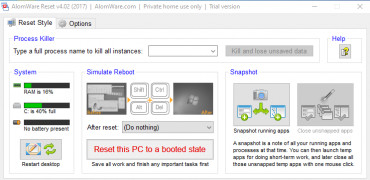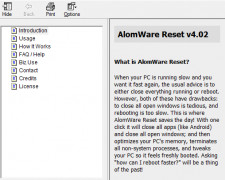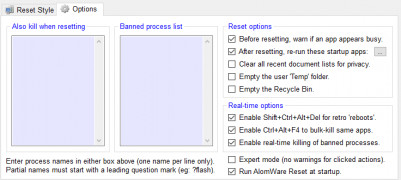AlomWare Reset
An app that closes background programs and windows that are running
Operating system: Windows
Publisher: AlomWare
Release : AlomWare Reset 4.02
Antivirus check: passed
Alomware allows your PC to run as fresh as a reboot without actually having to log off or shut down. In about 10 seconds, you can make your PC close all apps, windows. It frees up and optimizes your PC's memory and stops all non-system processes. Alomware has a unique feature called "snapshot," as well. It allows you to take a snapshot of your currently running processes and remembers it. You can open additional applications or programs, and then when you are done with them all, you simply restore your snapshot with the click of a button, and Alomware will return your computer to its snapshot state.
Being able to use Alomwares simple software along with the convenience of a one-button do all make it enticing to consumers. It is compatible with only windows 10, 9,8, and 7, vista, and XP, making it accessible to many different types of people. It has approximately 80,000 downloads. This can be great for gamers who want to start their game in a fresh environment. It can also be good for someone who works online to take a snapshot of a certain setup and return to it with ease. If you are someone who has to reboot their PC daily, then this app will save you a lot of time having to reboot. Alomware is also free to try so you can easily uninstall it if you aren't happy. It is essential to save important data in the case that Alomware removes something that was not intended to be removed. Alomware is also good to use before putting your computer to sleep to reduce power usage and PC stress.
Features:
Frees space on your RAM and reduces CPU usage
- Snapshot your current processes and return to them
- No need to restart or shut-down
- Compatible with Windows 10,9,8,7, Vista and XP
- Clears Clipboard and recent document list
- Simple to use
Requires sufficient system memory for process optimization.
Potential users must have administrative rights to install the software.
PROS
Optimizes memory usage effectively.
Simple and user-friendly interface.
CONS
May be too simplistic for advanced users.
Lacks advanced customization options.