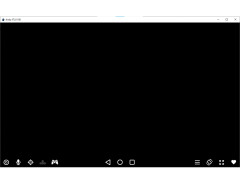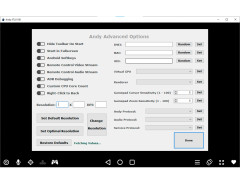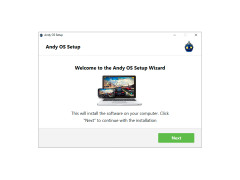The Andy Android emulator allows you to use android apps on Windows! Do you ever get frustrated with the small screen on your phone when playing games like Asphalt or Clash of Clans? The Andy Android Emulator fixes that problem for you. You can even use your phone as the controller while playing the game on your laptop or desktop. This eliminates the need for additional hardware and you also get to use the gyro and other motion controls only available to phones. So many games are supported with the emulator. You can download most of the apps directly from the Google Play Store. What is best is that the games that you play get synced to your Android cloud accounts. You can continue playing where you left from your phone onto your computer and vice versa. Other apps are available too, not just games. WhatsApp is fully useable, making it easier to connect to people. Also, the software supports over 40 different languages. They have the full list available in their FAQ. Are you worried about installing all of your apps to the emulator? Andy made it easy to sync all of your apps with a the 1ClickSync application. Just one click and all of your apps will be installed into the emulator. There are several more features that Andy Android Emulator provides.
Features:
- Full Android UI
- Compatible with Windows 7,8
- Compatible with Mac OSX
- Google Play Store
- App Sync to Mobile
- Phone as Controller
- Android access to the local file system
- Multi-Touch support
- Cloud Save in Android
- x86 native apps
- ARM support
- Sensors Integration
- OpenGL Hardware Support
- Camera Integration
- Microphone Integration
- Xbox/PS controllers support
- Run Apps from Desktop
- Desktop Push Notifications
- Developers Support
- Keyboard Mapper
The Andy Android Emulator is the best option for using your Android apps on Windows or MacOSX. The multiple features, especially the phone controller sync, make this software the best emulator to use.
The Andy Android Emulator allows you to use your phone as a controller for all of those games with gyro sensors and other features.
OpenGL 2.1 capable video card
Minimum 3GB of RAM
Minimum 20GB of free disk space
PROS
Offers excellent gaming graphics and experience.
Compatible with a variety of Android apps and games.
CONS
Initial setup and installation process can be complicated for beginners.
Lacks regular updates and bug fixes, affecting overall performance.