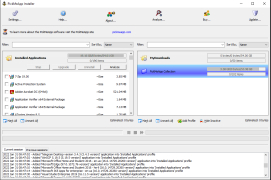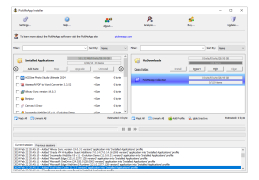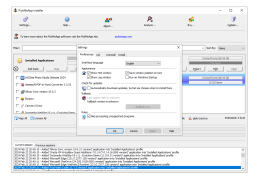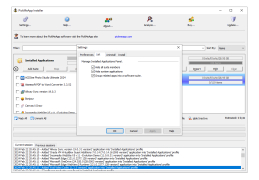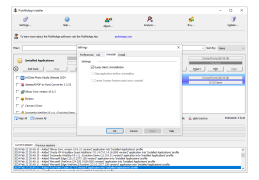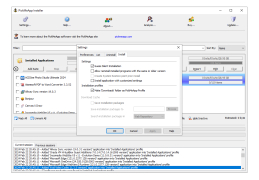App Installer
This tool manages all aspects of a computer's software life cycle with ease.
Operating system: Windows
Publisher: Joseph P. Cohen
Release : App Installer 5.4.4.0
Antivirus check: passed
The App Installer is a unique, free administrative tool that manages almost all aspects of the Windows software lifecycle: discovery, downloading, installation, initiation, termination, upgrading, and software program removal, all with just a few clicks!
This installation tool detects and reports all installed applications, including those hidden by the Windows operating system. The App Installer uncovers and summarizes vital information about installed applications that are not accessible through other tools. This free application manager helps you to discover, download, manage, install and then upgrade a suite of software programs on computers. It simplifies the configuration and recovery of the computer's working environment.
Features:- Computer Cleaning: The App Installer helps clean a PC from unnecessary software by silently removing selected applications.
- Software Repair: It also aids in repairing faulty software programs.
- Unique Scan: The App Installer offers a unique feature that scans whether installed software programs are supported by PickMeApp Pro.
- Easy Configuration: It reads and writes its configuration settings to a file saved under the PickMeApp installation folder.
With its wide range of application management features, the App Installer stands out as one of the most advanced software updating tools and application launchers on the market. It leaves no trace of its use on Windows, further enhancing user privacy.
The App Installer simplifies application management and enhances user privacy, making software lifecycle handling efficient and effortless.
The App Installer is compatible with Windows XP and later versions. It can also handle the lifecycle of 32-bit and 64-bit software products on 32-bit or 64-bit Windows, providing great flexibility and extensive compatibility.
Can handle 32-bit and 64-bit software products
Requires administrative rights for comprehensive functionality
No specific hardware requirements, just suitable for running Windows
PROS
Detects and reports all installed applications including hidden ones.
Enhances user privacy, leaving no trace on Windows after use.
CONS
Potential for removal of necessary system applications.
Only compatible with Windows operating systems.