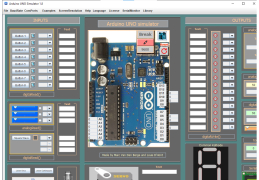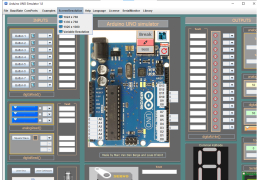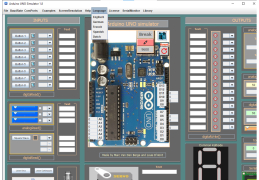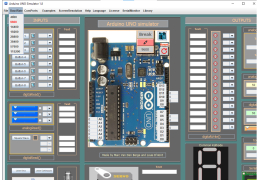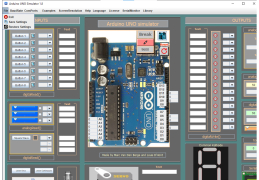Arduino Simulator
by Khalid Kareem
Arduino Simulator is a free software that allows users to write code and simulate hardware components in a virtual environment.
Arduino Simulator Overview
The Arduino Simulator is a powerful, user-friendly and easy-to-use software tool designed to help aspiring and experienced Arduino developers explore the capabilities of the Arduino platform and create amazing projects. The software allows users to interact with the Arduino hardware and simulate the interaction between code and hardware. This means that developers can test their code without the need for physical Arduino hardware.
The Arduino Simulator features an intuitive graphical user interface (GUI) that makes it easy for users to create and debug their Arduino projects. The GUI provides an intuitive way to write and execute code, as well as run simulations and debug errors. The software also provides various tools and libraries to help users develop their projects.
The Arduino Simulator is available for Windows, Mac and Linux, and is compatible with all Arduino boards.
• Intuitive graphical user interface (GUI)
• Supports all Arduino boards
• Ability to write and execute code
• Debugging tools
• Simulate interactions between code and hardware
• Compatible with Windows, Mac, and Linux
• Supports various libraries and toolkits
• Ability to save and export projects
• Support for a wide range of components
• Ability to connect virtual Arduino boards to real-world components
• Ability to control and monitor real-world components
• Ability to control and monitor virtual components
• Ability to simulate Arduino projects without physical Arduino hardware
• Ability to debug Arduino projects without physical Arduino hardware
The Arduino Simulator is a powerful, user-friendly and easy-to-use software tool designed to help aspiring and experienced Arduino developers explore the capabilities of the Arduino platform and create amazing projects. The software allows users to interact with the Arduino hardware and simulate the interaction between code and hardware. This means that developers can test their code without the need for physical Arduino hardware.
The Arduino Simulator features an intuitive graphical user interface (GUI) that makes it easy for users to create and debug their Arduino projects. The GUI provides an intuitive way to write and execute code, as well as run simulations and debug errors. The software also provides various tools and libraries to help users develop their projects.
The Arduino Simulator is available for Windows, Mac and Linux, and is compatible with all Arduino boards.
The Arduino Simulator allows users to quickly and easily test their code on a virtual Arduino board, saving time and energy.Features:
• Intuitive graphical user interface (GUI)
• Supports all Arduino boards
• Ability to write and execute code
• Debugging tools
• Simulate interactions between code and hardware
• Compatible with Windows, Mac, and Linux
• Supports various libraries and toolkits
• Ability to save and export projects
• Support for a wide range of components
• Ability to connect virtual Arduino boards to real-world components
• Ability to control and monitor real-world components
• Ability to control and monitor virtual components
• Ability to simulate Arduino projects without physical Arduino hardware
• Ability to debug Arduino projects without physical Arduino hardware
1. Operating system: Windows 10, macOS, or Linux.
2. Processor: Intel Core i5 processor or higher.
3. Memory: 8GB RAM or higher.
4. Graphics card: NVIDIA GeForce GTX 1060 or higher.
5. Storage: 8GB of available storage space or higher.
6. Internet connection: A reliable internet connection is required to access the Arduino Simulator software.
7. Peripherals: A keyboard and mouse or other pointing device.
2. Processor: Intel Core i5 processor or higher.
3. Memory: 8GB RAM or higher.
4. Graphics card: NVIDIA GeForce GTX 1060 or higher.
5. Storage: 8GB of available storage space or higher.
6. Internet connection: A reliable internet connection is required to access the Arduino Simulator software.
7. Peripherals: A keyboard and mouse or other pointing device.
PROS
Provides realistic debugging experience without physical Arduino board.
Supports all Arduino libraries and functions.
Unlimited simulation time and components.
Supports all Arduino libraries and functions.
Unlimited simulation time and components.
CONS
Limited functionality compared to actual Arduino hardware.
Does not support all Arduino libraries and components.
Occasional bugs and software crashes.
Does not support all Arduino libraries and components.
Occasional bugs and software crashes.
David
An Arduino simulator functions enables you to test their designs before implementing them. It is especially helpful for both beginners and advanced users in understanding the operations of circuits without the need for components. By simulating Arduino functions you can debug their code,prevent damage to components and visualize how the circuit behaves. These simulators come in forms; there are platforms like Autodesk and TinkerCad, that offer easy access and free usage, as well as offline software options like Porteus Design Suite and Autodesk Eagle that provide comprehensive electronic simulation but may require a purchase. Additionally tools such as OneArduSim and Virtronics are available for Windows users offering paid options to simulate Arduino Uno and Mega boards. To complement these simulators there is design software called Fritzing that assists in creating circuit schematics and visualizing components. The PCF8574 is an I/O expander that further enhances the capabilities of Arduino by allowing control over devices with pins. It communicates through the I2C bus interface. Can accommodate, up to 64 device connections.
Mon, Jan 29, 2024
William M*******v
I have used the Arduino Simulator software for a few projects. I found it quite useful for learning the basics of Arduino programming. It has a user-friendly interface, allowing beginners to quickly learn the syntax and commands. The simulator also includes several examples of code, which helps to understand the basics of programming. Furthermore, it is possible to simulate complex Arduino projects with multiple components. The simulator also allows to debug code and identify the source of errors. In addition, the software is free and regularly updated.
Andrew G.
Arduino Simulator software provides an easy-to-use platform for simulating and testing Arduino code. It has a wide range of components and features which makes it a great tool for learning Arduino. The user interface is straightforward and intuitive, making it easy to create and debug sketches. The simulator also provides visual feedback which can be helpful when troubleshooting.
Connor Falkiewicz
I'm quite satisfied with the Arduino Simulator softwre, it's very easy to use and user-friendly, but there are some minor bugs that need to be fixed sometiem soon.
Ben M******g
The software is a virtual environment that simulates the functionality of an Arduino board. It allows users to test their code and circuit designs without the need for physical hardware. It features a user-friendly interface, support for various Arduino models, and a library of pre-built components to use in designs. The simulator also offers debugging tools, real-time monitoring of input/output, and the ability to simulate sensors and other external components. Overall, the software provides a cost-effective and efficient way for beginners and professionals to experiment with Arduino projects.
Aaron H******w
Arduino Simulator software is a useful tool for simulating and testing Arduino projects without requiring physical hardware.
Jacob
It offers a realistic experience, allowing for efficient testing and debugging of code without the need for actual hardware.
Liam
Intuitive interface, accurate emulation, great for learning basics.
Muhammad
Intuitive, interactive, educational, practical, reliable.