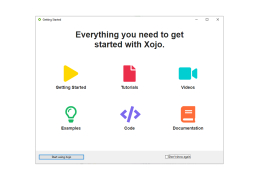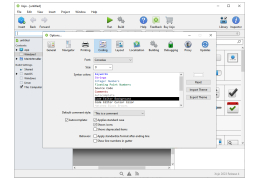Xojo
by Xojo, Inc.
Xojo is a cross-platform development tool that allows developers to quickly create native applications for desktop, web, iOS, and Raspberry Pi.
Xojo is a powerful, easy-to-use software development toolset for creating applications for macOS, Windows, Linux, the web, iOS, and Raspberry Pi. With its powerful language and Visual Designer, Xojo enables developers to quickly and easily create apps that are professional-quality and feature-rich. It also provides a wide range of tools to help developers quickly build and debug their apps.
Language:
Xojo offers a powerful language that is easy to learn and easy to use. It provides developers with the ability to quickly create apps that are professional-quality and feature-rich.
Visual Designer:
The Visual Designer allows developers to quickly and easily design and lay out the user interface for their apps. It includes a wide range of tools for creating controls, windows, menus, and other UI elements.
Database Support:
Xojo supports a wide range of databases, including MySQL, PostgreSQL, SQLite, and ODBC. It also provides tools for creating and managing database connections, creating and running queries, and creating reports.
Web App Support:
Xojo provides tools for creating and deploying web apps. It includes a web server, a web client, and tools for creating and managing web pages and forms.
Cross-Platform Support:
Xojo supports a wide range of platforms, including macOS, Windows, Linux, iOS, and Raspberry Pi. It also provides tools for creating and managing app builds for each platform.
Debugging:
Xojo provides a wide range of debugging tools, including breakpoints, stacks, and variable inspection. It also provides a debugger console that allows developers to interact with their app while it is running.
Extensibility:
Xojo is extensible, allowing developers to extend its functionality with plugins and add-ons. It also supports the development of custom controls and libraries.
Deployment:
Xojo provides tools for deploying apps to a wide range of platforms, including the App Store, the Mac App Store, and the Microsoft Store. It also provides tools for creating installers and creating app packages.
Xojo provides a fast and easy way to build native apps for desktop, web, mobile, and Raspberry Pi.Features:
Language:
Xojo offers a powerful language that is easy to learn and easy to use. It provides developers with the ability to quickly create apps that are professional-quality and feature-rich.
Visual Designer:
The Visual Designer allows developers to quickly and easily design and lay out the user interface for their apps. It includes a wide range of tools for creating controls, windows, menus, and other UI elements.
Database Support:
Xojo supports a wide range of databases, including MySQL, PostgreSQL, SQLite, and ODBC. It also provides tools for creating and managing database connections, creating and running queries, and creating reports.
Web App Support:
Xojo provides tools for creating and deploying web apps. It includes a web server, a web client, and tools for creating and managing web pages and forms.
Cross-Platform Support:
Xojo supports a wide range of platforms, including macOS, Windows, Linux, iOS, and Raspberry Pi. It also provides tools for creating and managing app builds for each platform.
Debugging:
Xojo provides a wide range of debugging tools, including breakpoints, stacks, and variable inspection. It also provides a debugger console that allows developers to interact with their app while it is running.
Extensibility:
Xojo is extensible, allowing developers to extend its functionality with plugins and add-ons. It also supports the development of custom controls and libraries.
Deployment:
Xojo provides tools for deploying apps to a wide range of platforms, including the App Store, the Mac App Store, and the Microsoft Store. It also provides tools for creating installers and creating app packages.
Xojo is a cross-platform development tool that is designed to help software developers create apps for the Mac, Windows, Linux, iOS, and Raspberry Pi platforms. As such, it has several technical requirements that must be met in order to ensure a successful app-building experience.
1. Operating System: Xojo requires the macOS 10.9 or higher, Windows 7 or higher, or a Linux distribution such as Ubuntu 16.04 or higher.
2. Processor: Xojo requires a 64-bit processor.
3. Memory: Xojo requires 2 GB of RAM or more.
4. Hard Drive: Xojo requires at least 2 GB of available hard disk space.
5. Graphics: Xojo requires a graphics card with a minimum resolution of 1024 x 768.
6. Internet Access: Xojo requires access to the internet in order to function properly.
1. Operating System: Xojo requires the macOS 10.9 or higher, Windows 7 or higher, or a Linux distribution such as Ubuntu 16.04 or higher.
2. Processor: Xojo requires a 64-bit processor.
3. Memory: Xojo requires 2 GB of RAM or more.
4. Hard Drive: Xojo requires at least 2 GB of available hard disk space.
5. Graphics: Xojo requires a graphics card with a minimum resolution of 1024 x 768.
6. Internet Access: Xojo requires access to the internet in order to function properly.
PROS
Excellent for creating cross-platform applications without needing multiple tools.
Intuitive drag-and-drop interface for easy programming.
Supports a wide range of database servers.
Intuitive drag-and-drop interface for easy programming.
Supports a wide range of database servers.
CONS
Limited functionality for complex programming tasks.
Not suited for game development.
Lacks advanced debugging tools.
Not suited for game development.
Lacks advanced debugging tools.
Noah Barnea
Xojo has been a great tool for my development projects. It's easy to learn and use, and the drag and drop feature makes creating UI's a breeze. The language is powerful and flexible, and there are a variety of features available to make coding easier. I've also found the debug feature to be extremely helpful. The app itself is constantly evolving, with new features and updates being released regularly. It's also great that you can target so many different platforms with one code base. All in all, Xojo is a great development tool.
Lewis Behrer
I have used Xojo software for a few projects now and overall, it is a great development tool. It is easy to use and has a powerful set of features. The drag and drop interface makes it easy to get up and running quickly. Furthermore, the online documentation and resources are really helpful when learning how to use the software.
Matthew C********f
This software is a cross-platform development environment that allows users to create desktop, web, and mobile applications. It uses a visual drag-and-drop interface and supports multiple programming languages, including BASIC, Java, and C++. One of its main features is its ability to compile code for multiple platforms, including Windows, macOS, Linux, iOS, and web browsers. It also includes a built-in debugger, database connectivity, and support for third-party plugins. Xojo software is popular among developers for its ease of use and ability to rapidly create applications.
Liam D.
Xojo software appears to be a versatile development platform with a user-friendly interface and a strong community support system.
Harris
Solid platform for multi-platform development. Easy to learn, sometimes buggy.
Alexander
It is a super robust and easy-to-manage tool for developing applications for macOS, Windows, Linux, the web, iOS, and Raspberry Pi. With its powerful language and visual designer, you can quickly create professional-quality and feature-rich applications 😎. You also have a multitude of tools to build and debug your apps in no time. Additionally, it is extensible, allowing you to expand its functionality with plugins and add-ons. It offers support for a wide range of databases, including MySQL, PostgreSQL, SQLite, and ODBC.