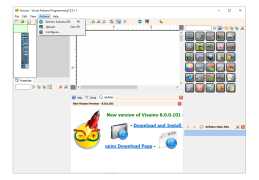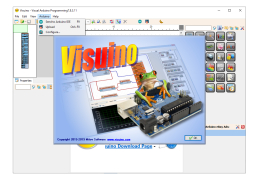Visuino
by Mitov Software
Visuino is an easy-to-use graphical development environment for Arduino programming.
Visuino is a visual programming environment for Arduino and compatible boards that allows users to quickly and easily create programs without writing code. Visuino enables users to quickly create and deploy interactive electronic projects, including programmable robotic systems, embedded systems, IoT (Internet of Things) devices, and other interactive projects.
Visuino provides a comprehensive set of features to help users create, debug, and deploy Arduino and compatible board-based projects:
Drag and Drop Interface: Visuino features an intuitive and user-friendly drag-and-drop interface, which makes it easy to create projects. All components are clearly laid out and can be easily connected.
Code Generation: Visuino automatically generates optimized code for the Arduino and compatible boards, including the AVR and ARM microcontroller boards. The generated code is compiled and uploaded directly to the board, eliminating the need for manual coding.
Real-Time Debugging: Visuino includes a powerful debugging tool, allowing users to debug their projects in real-time. The debugging tool allows users to monitor variables, set breakpoints, and trace through code.
Project Templates: Visuino includes pre-defined project templates for popular Arduino and compatible boards, such as the Arduino Uno, Arduino Nano, Arduino Pro Mini, and more.
Hardware Integration: Visuino integrates with popular sensors, actuators, and other hardware components, such as LEDs, LCDs, motors, and more.
Support for Multiple Platforms: Visuino supports Windows, macOS, Linux, and Android, making it easy to create projects on any platform.
Visual Programming Language: Visuino includes a visual programming language, which allows users to create programs without writing code.
Library Support: Visuino includes a library of components and libraries, which can be used to quickly and easily create projects.
Community Support: Visuino includes a community of users and developers who are available to help users with their projects.
Project Sharing: Visuino includes a feature that allows users to easily share their projects with other Visuino users.
Visuino is a powerful and easy-to-use platform for creating Arduino and compatible board-based projects. With the intuitive drag-and-drop interface, code generation, real-time debugging, and support for multiple platforms, Visuino makes it easy for users to create interactive electronics projects.
Visuino provides a comprehensive set of features to help users create, debug, and deploy Arduino and compatible board-based projects:
Drag and Drop Interface: Visuino features an intuitive and user-friendly drag-and-drop interface, which makes it easy to create projects. All components are clearly laid out and can be easily connected.
Code Generation: Visuino automatically generates optimized code for the Arduino and compatible boards, including the AVR and ARM microcontroller boards. The generated code is compiled and uploaded directly to the board, eliminating the need for manual coding.
Real-Time Debugging: Visuino includes a powerful debugging tool, allowing users to debug their projects in real-time. The debugging tool allows users to monitor variables, set breakpoints, and trace through code.
Project Templates: Visuino includes pre-defined project templates for popular Arduino and compatible boards, such as the Arduino Uno, Arduino Nano, Arduino Pro Mini, and more.
Hardware Integration: Visuino integrates with popular sensors, actuators, and other hardware components, such as LEDs, LCDs, motors, and more.
Support for Multiple Platforms: Visuino supports Windows, macOS, Linux, and Android, making it easy to create projects on any platform.
Visual Programming Language: Visuino includes a visual programming language, which allows users to create programs without writing code.
Library Support: Visuino includes a library of components and libraries, which can be used to quickly and easily create projects.
Community Support: Visuino includes a community of users and developers who are available to help users with their projects.
Project Sharing: Visuino includes a feature that allows users to easily share their projects with other Visuino users.
Visuino is a powerful and easy-to-use platform for creating Arduino and compatible board-based projects. With the intuitive drag-and-drop interface, code generation, real-time debugging, and support for multiple platforms, Visuino makes it easy for users to create interactive electronics projects.
With Visuino, users can quickly and easily create complex Arduino projects without writing any code.
The basic technical requirements for using the Visuino software are:
1. Windows-based PC with Windows 7 or later.
2. An Arduino board, such as the Arduino Uno, Leonardo, or Mega.
3. A USB cable for connecting the Arduino board to the PC.
4. The latest version of the Visuino software. It can be downloaded from the official website.
5. Basic understanding of Arduino programming.
1. Windows-based PC with Windows 7 or later.
2. An Arduino board, such as the Arduino Uno, Leonardo, or Mega.
3. A USB cable for connecting the Arduino board to the PC.
4. The latest version of the Visuino software. It can be downloaded from the official website.
5. Basic understanding of Arduino programming.
PROS
Intuitive design interfaces for fast electronic programming.
Supports a wide range of hardware.
Offers detailed visual debugging features.
Supports a wide range of hardware.
Offers detailed visual debugging features.
CONS
Limited functionality for complex programming tasks.
Poor technical support and software updates.
Not user-friendly for beginners.
Poor technical support and software updates.
Not user-friendly for beginners.
Samuel J********h
I've been using the Visuino software for a few months now. It's a great software for developing and programming Arduino boards. It's easy to use, with a graphical interface that lets you quickly drag and drop components to create your project. It also lets you customize the code, so you can get your project just the way you want it. The debugging tools are great for figuring out any problems in the code. The extensive library of components and diagrams makes it easy to find what you need. The support team is very helpful and the online tutorials are clear and easy to follow. All in all, it's a great tool for anyone working with Arduino.
Angus Strelka
Visuino is a really usefull and easy-to-use softwre for programming Arduino with a drag and drop interfave, however it can take some time to familarise yourself with its more advanced features.
Jamie E.
Visuino is a visual programming software that allows users to easily create and design electronic circuits and projects. It features a drag-and-drop interface that enables users to connect different components and modules, such as sensors, displays, and controllers, to create complex systems. The software supports a wide range of devices and platforms, including Arduino, Raspberry Pi, and ESP8266, and allows users to write and upload code directly from the interface. Other notable features include real-time data monitoring, debugging tools, and project sharing and collaboration.
Fraser
Great for programming Arduino boards with a straightforward and intuitive graphical interface.
Alexander
Intuitive, user-friendly environment for visual programming.
Ollie
Intuitive, user-friendly for programming microcontrollers.
Ben
Easy to use software for creating electronics projects.