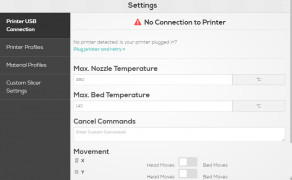AstroPrint Desktop
by AstroPrint
AstroPrint Desktop is a 3D printing tool that lets you manage, monitor, and control your 3D printer from your Windows or Mac computer.
Operating system: Windows
Publisher: AstroPrint
Release : AstroPrint Desktop 0.3.1
Antivirus check: passed
AstroPrint Desktop is a software application that is designed to make 3D printing easier and more accessible. It enables users to control, monitor, and manage all aspects of their 3D printing workflow from one central location. AstroPrint Desktop is a powerful tool that offers a range of features to help users get the most out of their 3D printing experience.
• Printer Setup: AstroPrint Desktop automatically detects and connects to 3D printers that are connected to a user’s local network. It also allows users to configure their printer’s settings, such as nozzle temperatures, print speed, and more.
• Model Management: AstroPrint Desktop provides a range of features for managing models, including importing, exporting, slicing, and scaling. It also offers a 3D viewer for previewing models before printing.
• Print Queue: AstroPrint Desktop allows users to manage their print queue, including adding, removing, and reordering prints. It also provides an overview of current prints, including estimated completion time, remaining filament, and more.
• Cloud Connectivity: AstroPrint Desktop provides support for connecting to AstroPrint Cloud, a cloud-based platform for 3D printing. This allows users to access a range of additional features, such as remote printing, print sharing, and more.
• Print Monitoring: AstroPrint Desktop provides real-time monitoring of prints in progress, including temperature, speed, and estimated time remaining. It also provides a snapshot of the current print, which can be used to track progress or take a closer look at how a print is progressing.
• Notification System: AstroPrint Desktop’s notification system allows users to stay up-to-date on their prints. It provides notifications when prints are completed, when there’s an issue with a print, or when a new print is added to the queue.
• Firmware Management: AstroPrint Desktop provides support for updating and managing the firmware of 3D printers connected to the network. This allows users to keep their printers up-to-date with the latest features and bug fixes.
• Print History: AstroPrint Desktop provides a comprehensive history of all prints, including start and end times, filament used, and more. This allows users to easily track the progress of their prints, as well as review past prints.
• Advanced Settings: AstroPrint Desktop provides a range of advanced settings for experienced users. This includes the ability to configure advanced slicing settings, print profiles, and more.
• Support: AstroPrint Desktop provides access to a range of support resources, including a knowledge base, user forums, and more. This allows users to quickly find answers to their questions and get help with any issues they may be experiencing.
AstroPrint Desktop provides an easy and secure way to manage and control 3D printers.Features:
• Printer Setup: AstroPrint Desktop automatically detects and connects to 3D printers that are connected to a user’s local network. It also allows users to configure their printer’s settings, such as nozzle temperatures, print speed, and more.
• Model Management: AstroPrint Desktop provides a range of features for managing models, including importing, exporting, slicing, and scaling. It also offers a 3D viewer for previewing models before printing.
• Print Queue: AstroPrint Desktop allows users to manage their print queue, including adding, removing, and reordering prints. It also provides an overview of current prints, including estimated completion time, remaining filament, and more.
• Cloud Connectivity: AstroPrint Desktop provides support for connecting to AstroPrint Cloud, a cloud-based platform for 3D printing. This allows users to access a range of additional features, such as remote printing, print sharing, and more.
• Print Monitoring: AstroPrint Desktop provides real-time monitoring of prints in progress, including temperature, speed, and estimated time remaining. It also provides a snapshot of the current print, which can be used to track progress or take a closer look at how a print is progressing.
• Notification System: AstroPrint Desktop’s notification system allows users to stay up-to-date on their prints. It provides notifications when prints are completed, when there’s an issue with a print, or when a new print is added to the queue.
• Firmware Management: AstroPrint Desktop provides support for updating and managing the firmware of 3D printers connected to the network. This allows users to keep their printers up-to-date with the latest features and bug fixes.
• Print History: AstroPrint Desktop provides a comprehensive history of all prints, including start and end times, filament used, and more. This allows users to easily track the progress of their prints, as well as review past prints.
• Advanced Settings: AstroPrint Desktop provides a range of advanced settings for experienced users. This includes the ability to configure advanced slicing settings, print profiles, and more.
• Support: AstroPrint Desktop provides access to a range of support resources, including a knowledge base, user forums, and more. This allows users to quickly find answers to their questions and get help with any issues they may be experiencing.
AstroPrint Desktop is a free, open-source 3D printing program that runs on Windows, macOS, and Linux. It requires a computer with at least 2GB of RAM and a 3D printer connected over USB or Wi-Fi. A web browser is also required to access the AstroPrint dashboard.
PROS
Easy to use with intuitive interface.
Supports most 3D printer models.
Cloud-based management provides remote access.
Supports most 3D printer models.
Cloud-based management provides remote access.
CONS
Limited functionality compared to other slicing software.
Occasional connectivity issues with some printers.
Requires subscription for full access to features.
Occasional connectivity issues with some printers.
Requires subscription for full access to features.
AstroPrint Desktop 0.3.1
(66.56 MB)
Rory K.
I recently installed AstroPrint Desktop software on my laptop and I'm pleasantly surprised by its features and performance. The software is easy to use, and the user interface is intuitive. With its cloud-based feature, I can easily upload my 3D designs and control my 3D printer from anywhere. The software also offers a variety of features for controlling the print speed and temperature. I am also impressed by the 3D slicing feature which allows me to preview the 3D model before printing. The software also keeps me updated with notifications about the printing status. I found it to be a great tool for managing my 3D printing projects.
Kieran Urdahl
AstroPrint Desktop software is a great tool for 3D printing. It's intuitive to use and makes it easy to prepare, manage and monitor 3D printing projects. The software also allows you to manage multiple 3D printers from the same interface. The documentation is also very helpful and easy to follow. The UI is modern and responsive.
Blair O.
I've been using AstroPrint Desktop for a few week now and I'm really impressed with how easy it is to use and how much it simplifies 3D printing preperation and managment.
Jayden C********o
AstroPrint Desktop is a software that allows users to manage and control their 3D printers remotely from their computers. It provides a user-friendly interface for slicing, printing, and monitoring the printing process. The software supports a wide range of 3D printers and offers various customization options for printing settings, including layer height, infill density, and print speed. Additionally, it features a cloud-based library of 3D models, allowing users to access and print thousands of designs. AstroPrint Desktop also offers advanced features such as multi-printer management and real-time monitoring of print status.
Harrison Cugini
AstroPrint Desktop software provides a user-friendly interface for 3D printing management and control.
Andrew Pardy
AstroPrint Desktop software is a user-friendly and comprehensive platform for 3D printing management and control.
Ethan
Intuitive interface, smooth 3D printing management.
Kian
Simple, intuitive 3D printing interface.