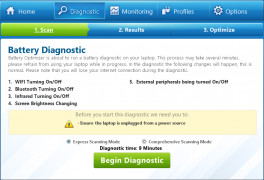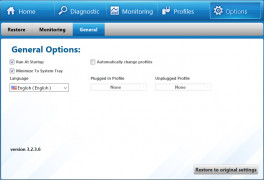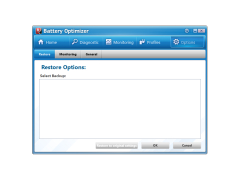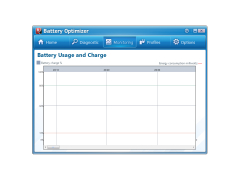Battery Optimizer
by ReviverSoft
Battery Optimizer is a powerful tool for monitoring, maintaining, and optimizing your laptop's battery performance.
Operating system: Windows
Publisher: ReviverSoft
Release : Battery Optimizer 3.2.2.4
Antivirus check: passed
Battery Optimizer is a powerful and comprehensive software program designed to help you extend the life of your device's battery and maximize its performance. With Battery Optimizer you can optimize, monitor, and maintain your battery health with a variety of powerful features.
Monitor Battery Performance: Battery Optimizer can monitor your device's battery performance and let you know if there are any potential issues. The software will display a detailed report of your battery's performance, including the current charge, charge capacity, and cycle count. Additionally, it will display a graph of your battery's performance over time.
Optimize Battery Settings: Battery Optimizer can optimize your device's battery settings for maximum performance. It can adjust settings such as screen brightness, auto-lock time, and Wi-Fi usage to help you save energy and maximize your device's battery life.
Schedule Maintenance: Battery Optimizer includes a powerful scheduling feature that can be used to automatically run maintenance tasks at a specified interval. You can set the software to run maintenance tasks such as battery recalibration, Optimization, and cleaning at specific times.
Run Diagnostics: Battery Optimizer includes a powerful diagnostic feature that can be used to check your device's battery performance. The software will check your battery's charge, cycle count, and health status and provide detailed information about any potential issues. If a problem is detected, the software will provide detailed instructions for resolving the issue.
Battery Health Reports: Battery Optimizer can generate detailed reports about your device's battery performance. The reports can be used to track the health of your battery over time, as well as to identify any potential issues.
Battery Optimizer is a comprehensive tool that can help you extend the life of your device's battery and maximize its performance. With its powerful features, you can optimize, monitor, and maintain your battery health with ease.
So, don't wait any longer, download Battery Optimizer now and start taking control of your device's battery performance!
Monitor Battery Performance: Battery Optimizer can monitor your device's battery performance and let you know if there are any potential issues. The software will display a detailed report of your battery's performance, including the current charge, charge capacity, and cycle count. Additionally, it will display a graph of your battery's performance over time.
Optimize Battery Settings: Battery Optimizer can optimize your device's battery settings for maximum performance. It can adjust settings such as screen brightness, auto-lock time, and Wi-Fi usage to help you save energy and maximize your device's battery life.
Schedule Maintenance: Battery Optimizer includes a powerful scheduling feature that can be used to automatically run maintenance tasks at a specified interval. You can set the software to run maintenance tasks such as battery recalibration, Optimization, and cleaning at specific times.
Run Diagnostics: Battery Optimizer includes a powerful diagnostic feature that can be used to check your device's battery performance. The software will check your battery's charge, cycle count, and health status and provide detailed information about any potential issues. If a problem is detected, the software will provide detailed instructions for resolving the issue.
Battery Health Reports: Battery Optimizer can generate detailed reports about your device's battery performance. The reports can be used to track the health of your battery over time, as well as to identify any potential issues.
Battery Optimizer is a comprehensive tool that can help you extend the life of your device's battery and maximize its performance. With its powerful features, you can optimize, monitor, and maintain your battery health with ease.
So, don't wait any longer, download Battery Optimizer now and start taking control of your device's battery performance!
Battery Optimizer software helps to extend the battery life of your device by optimizing power settings.
This section outlines the minimum hardware and software requirements for Battery Optimizer to operate correctly.
Minimum Hardware Requirements:
- PC with at least 1GHz processor
- 1GB of RAM
- 15GB of available disk space
- Network card and access to an Internet connection
Minimum Software Requirements:
- Windows 7, Windows 8, Windows 10 or Mac OS X 10.9 (Mavericks) or higher
- Microsoft .Net Framework 4.5
- A compatible web browser such as Google Chrome, Mozilla Firefox or Interet Explorer 9 or higher
- An active anti-virus program
Minimum Hardware Requirements:
- PC with at least 1GHz processor
- 1GB of RAM
- 15GB of available disk space
- Network card and access to an Internet connection
Minimum Software Requirements:
- Windows 7, Windows 8, Windows 10 or Mac OS X 10.9 (Mavericks) or higher
- Microsoft .Net Framework 4.5
- A compatible web browser such as Google Chrome, Mozilla Firefox or Interet Explorer 9 or higher
- An active anti-virus program
PROS
Extends laptop battery life significantly.
Customizable power saving profiles available.
Fast and easy-to-use interface.
Customizable power saving profiles available.
Fast and easy-to-use interface.
CONS
May slow down system due to continuous background operation.
Possibly limited effectiveness on newer, more efficient devices.
Potential for accidental data loss if power-saving mode too aggressive.
Possibly limited effectiveness on newer, more efficient devices.
Potential for accidental data loss if power-saving mode too aggressive.
Jacob Blancke
I've used Baterry Optimzer for a few weeks now and have noticed an improvment in my laptops battery life, but I'm still not sure if its signifiantly better then before or not.
Euan Zorza
Battery Optimizer is a software designed to improve and extend the life of laptop batteries. It provides users with various features such as power management, battery status monitoring, and customizable power plans. The software also provides tips and suggestions for optimizing battery life, such as adjusting screen brightness and disabling unnecessary programs. Overall, Battery Optimizer aims to help users save money and reduce their environmental impact by maximizing the lifespan of their laptop batteries.
Alexander B.
Battery Optimizer software claims to improve the battery life of laptops and mobile devices by optimizing power settings and reducing background processes.
Oliver
Extended battery life. Streamlined performance. Unexpected shutdowns avoided. Minimalist interface. Intuitive.
Kaiden
Extends battery life significantly.