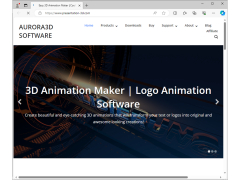Aurora 3D Animation Maker
Video software that allows you to create high quality presentations
Operating system: Windows
Publisher: AURORA3D SOFTWARE CO LTD
Release : Aurora 3D Animation Maker 13.01.04
Antivirus check: passed
Aurora 3D Animation Maker is a program designed to create beautiful 3D animations, interactive logos, captions and even animated clips. The application provides the user with a rich choice of graphic effects, such as: fireworks, smoke, flame, snow and several dozen "transitions" between slides. The program also allows you to fully customize the finished animation, including its duration, compression ratio, speed and smoothness of "playback".
In addition, Aurora 3D Animation Maker provides the tools to quickly place the finished animation on your website. You can save the finished project in AVI, MPG, FLV, SWF (Flash) formats, as animated GIF or as images in PNG, JPEG, TGA and BMP formats. There are no claims to the program interface, but the price that developers ask for it may seem excessive to many people.
Aurora 3D Animation Maker allows users to create beautiful, customized 3D animations and interactive logos with dozens of graphic effects.
- allows you to create animations by keyframe;
- has a built-in three-dimensional manipulator;
- allows you to easily change the texture in any part of the object;
- supports the effect of deformation of objects and text;
- built-in graphics library, which includes several thousand figures.
PROS
Offers a wide range of 3D animation tools.
Allows exporting animations in various formats.
CONS
Lacks advanced animation features compared to industry-leading software.
Rendering process can be slow and time-consuming.