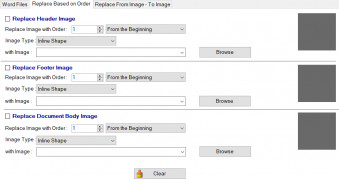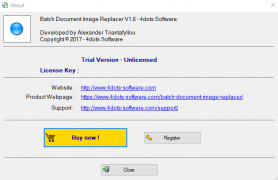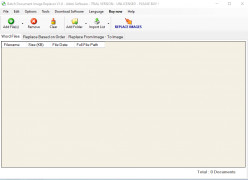Batch Document Image Replacer
by 4dots Software
Batch Document Image Replacer is a software program that allows users to quickly and easily replace images in multiple documents at once.
Operating system: Windows
Publisher: 4dots Software
Release : Batch Document Image Replacer 1.7
Antivirus check: passed
Batch Document Image Replacer is a software program that enables users to quickly and easily replace images on documents. With its intuitive user interface, users can quickly and easily locate and replace images in a variety of formats, including PDF, Word, Excel, and PowerPoint.
• Automatically search and replace images in multiple documents at once
• Easy to use: simply select the documents you wish to replace the images in, and the software will do the rest
• Supports a variety of image formats, including JPEG, PNG, GIF, and SVG
• Support for a variety of document formats, including PDF, Word, Excel, and PowerPoint
• Automatically converts images to the appropriate format for the document
• Ability to preview images before replacing them
• Supports batch processing, allowing users to quickly and easily replace multiple images in one go
• Ability to save and export the replaced images
• Ability to save and export the original images
• Ability to customize the replacement process, including the ability to crop, resize, and rotate images
• Ability to save and export the replaced images in a variety of formats
• Support for multiple languages, including English, French, German, Spanish, and Italian
Batch Document Image Replacer is a great solution for those who need to quickly and easily replace images on documents. Whether it's for a business presentation, a school project, or just to spruce up a document, this software can help you get the job done quickly and easily. With its intuitive user interface, support for a variety of image and document formats, and the ability to customize the replacement process, Batch Document Image Replacer makes it easy to get the results you need.
Batch Document Image Replacer enables users to quickly and easily replace images in multiple documents at once.Features:
• Automatically search and replace images in multiple documents at once
• Easy to use: simply select the documents you wish to replace the images in, and the software will do the rest
• Supports a variety of image formats, including JPEG, PNG, GIF, and SVG
• Support for a variety of document formats, including PDF, Word, Excel, and PowerPoint
• Automatically converts images to the appropriate format for the document
• Ability to preview images before replacing them
• Supports batch processing, allowing users to quickly and easily replace multiple images in one go
• Ability to save and export the replaced images
• Ability to save and export the original images
• Ability to customize the replacement process, including the ability to crop, resize, and rotate images
• Ability to save and export the replaced images in a variety of formats
• Support for multiple languages, including English, French, German, Spanish, and Italian
Batch Document Image Replacer is a great solution for those who need to quickly and easily replace images on documents. Whether it's for a business presentation, a school project, or just to spruce up a document, this software can help you get the job done quickly and easily. With its intuitive user interface, support for a variety of image and document formats, and the ability to customize the replacement process, Batch Document Image Replacer makes it easy to get the results you need.
This softwre requires the following technial requirements:
• Windows 7 or later, or Mac OS 10.9 or later
• Intel Core 2 Duo Proccessor or newer
• 2GB RAM or more
• 200MB of available disk space
• Microsoft Office 365 or later
• An active intenet connection
• Windows 7 or later, or Mac OS 10.9 or later
• Intel Core 2 Duo Proccessor or newer
• 2GB RAM or more
• 200MB of available disk space
• Microsoft Office 365 or later
• An active intenet connection
PROS
Efficiently replaces images in bulk across multiple documents.
Offers customizable settings for replacement parameters.
Saves significant manual labor and time.
Offers customizable settings for replacement parameters.
Saves significant manual labor and time.
CONS
May not support all image file types.
Potential loss of original formatting.
Could be complicated to use for beginners.
Potential loss of original formatting.
Could be complicated to use for beginners.
Batch Document Image Replacer 1.1
(0.5 MB)
Batch Document Image Replacer 1.7
(0.61 MB)
Logan I.
I found Batch Document Image Replacer to be an effective and easy-to-use program for replacing images in multiple documents at once, though I did encounted a few hiccupss along the way.
Callum X.
This software allows users to replace specific document images in batches, saving time and effort. It can handle various image formats and supports multiple file types, including PDFs, Word documents, and Excel spreadsheets. Its user-friendly interface makes it easy to navigate, and it offers a preview function to ensure accuracy before replacing images. The software also provides options for adjusting image size and resolution, making it a versatile tool for document management.
Adam Wissenbach
Batch Document Image Replacer software provides a quick and efficient way to replace images in multiple documents at once.
Harrison
Efficient tool for bulk image replacement.
Leo
Efficient, straightforward document replacer.
Cameron
Batch Document Image Replacer software: Replace images in bulk.
Liam
Batch image replace software. Easy to use. Saves time.