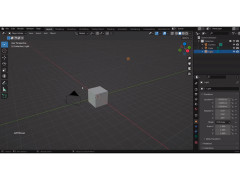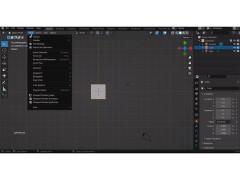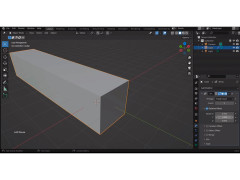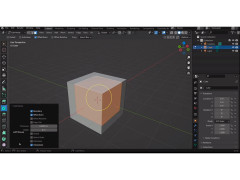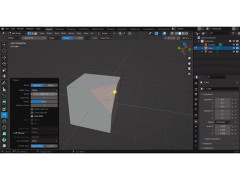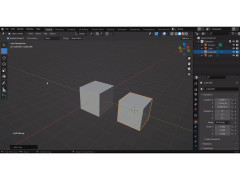Operating system: Windows
Publisher: Blender3D
Release : Blender 2.79b
Antivirus check: passed
Blender is a completely free 3D graphics package. The advanced interface of the program allows to adapt and redistribute all elements under itself so that all necessary tools always were at hand.
By means of the big variety of tools, the program allows to carry out detailed modelling of organically looking characters, to carry out study of volume models. Converting any model into a controlled three-dimensional character has now become much easier thanks to sophisticated deformation calculation algorithms.
Blender offers comprehensive 3D modeling tools, advanced animation capabilities, and a highly reliable renderer, all for free.
The program is also perfect for creating animations. Simple actions such as character movement cycles and complex actions such as lip movements during conversation can be processed by the program. Complex and dynamic objects that interact with each other and the environment are now easily customizable and manageable. Thanks to this, you can get such naturalistically looking effects as pouring water or a developing flag.
The program renderer is one of the most trusted and reliable, and is the standard for the 3D modeling industry.
Blender is not only a modeling program, but also a community of artists, from beginner enthusiasts to computer graphics professionals who, day after day, help to improve and develop the product.
- A revolutionary, nonblocking and non-blocking user interface that delivers unrivaled performance;
- Flexible and configurable window layout with a large number of screen settings;
- Support for cancellation at all levels;
- smoothing of fonts with multilingual translation support;
- any window space can be easily changed to any type of window (curve editor, 3D view, etc.);
- built-in text editor for annotations and editing of Python scripts;
- graphical user interface for Python scripts;
- customizable topics;
- is a fully platform-compatible interface;
- a fast skeleton animation mode;
- interactive 3D coloring of vertex weights;
- quick skinning based on a curve;
- automatic skinning, which really works (based on thermal equilibrium);
- Mirror editing (skeleton creation and weight staining);
- double compression of quaternions and other skeleton deformation errors;
- The volume deformer uses the cell surface for excellent deformation of complex surfaces;
- skeleton layers and group staining for better rigging;
- in the spline interpolated skeletons: Forget about the corners;
- Restriction grids for installing IK Solver and other limiters;
- PyConstraints: If you need something not already done, enter the code in python with a real-time recall, no compilation required.
- Mesh (skeletal) deformation and forward/return kinematics with support for pole objects;
- The automatic IK allows you to easily position the FK chains;
- non-linear animation editor to mix individual actions created with the Action Editor;
- automatic cycles of traveling along the tracks;
- an automatic limiter system;
- key synchronization of vertices for transformation with control sliders;
- Editing and creating new forms based on existing objects;
- character animation editor;
- The 'Ipo' system combines both the motion curve and traditional reference sequence editing;
- Automatic playback, mixing and editing for audio synchronization;
- Timeline provides quick access to many playback functions, symbol repetitions and auxiliary markers;
- Python script for traditional and special animation effects;
- Scanning methods: conformal and angle-based;
- interactive transformation of UV coordinate map by fixing vertices;
- proportional editing of UV maps for smooth transformation;
- suture-based sweep;
- projection of the cube, cylinder, sphere;
- Catmull-Clark unit for less UV coordinate distortion;
- the tool for minimizing stretching allows for a reduction in the warp area;
- multiple layers of UV coordinates;
- the particle system can be attached to any surface object. Control methods include vertex weights, textures, curve guides, wind and vortex effects. Particles can be moved by moving the geometry;
- Hair simulation can be created using a static particle system that supports all particle management techniques;
- Simulation of liquids with fully animated inflow, outflow, obstructions and objects of liquid. Support for vector blur and integrated particle system;
- Real-time soft body solver integrated into surface, grid or text objects. Support for detecting collisions of objects and particle field effects such as wind or vortex, soft bodies can also be "baked" to speed up playback/rendering;
- The dynamics of solids based on the game engine can be easily transformed into animation curves;
- a very fast, built-in raytracer;
- oversampling, motion blur, post-processing effects, fields, non-square pixels;
- on a mosaic basis and multithreaded;
- Layer and aisle rendering;
- rendering "baking" to UV coordinate maps and "baking object-object";
- the rendering engine is fully integrated with the mixer nodes;
- the halo, the glare in the lens, and the fog effect;
- post-processing by vector blur effects of a moving object;
- post-processing with the effects of a realistic shift in focus;
- Rendnering the edges for shading;
- interactive panel preview rendering in any 3d form;
- environmental barriers;
- a diffusion reflection solver;
- integration with the Yafray renderer mechanism;
- Export scripts available to external renderers such as Renderman, Povray, Virtualight, lux render, Indigo, V-Ray;
- The composer is securely integrated and aligned with the rendering conveyor;
- MultiLayer OpenEXR files allow storing and using raw rendering layers and transferring data;
- A complete list of mixer node filters, converters, colors, vector operators and mixers including Chroma Key, Blur, RGB Curves, Z Combine, Color Ramp, Gamma Correct;
- Preview panel for individual areas. The mixer is only valid for this section;
- Multi-flow and system-economical in terms of resources;
- The almost real-time scheduler can spend hours editing video;
- waveform and coordinate scattering diagram;
- Open and record many audio and video files using ffmpeg;
- rendering with the help of frame server support directly to external ones;
- support for roaming images along with standard 8-bit images;
- The curve tool allows you to map your wandering range and display the results.
PROS
Offers a wide range of 3D creation tools.
Extensive community-based support and tutorials available.
CONS
Lacks advanced video editing functions.
Limited technical support and customer service.
Archie
Blender is a 3D creation suite type application. It is a completely free and open source tool.
Fri, Jan 12, 2024
Blender provides the ability to carry out detailed modeling of organically looking characters. It lets the users to convert any model into a controlled three-dimensional character.
This program provides perfection in creating animations. It also has the ability to perform complex operations all at once.
Therefore, this has become the most used application for professionals even though it is completely free. This also has extensive community support and tutorials worldwide.
However, it needs a higher learning curve for beginners. As an open source tool, sometimes quick responses from the support team become difficult.