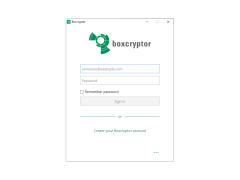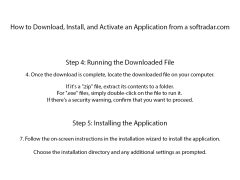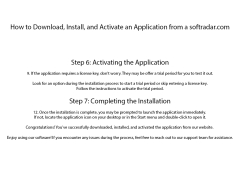Operating system: Windows
Publisher: Secomba GmbH
Release : Boxcryptor 2.3.415
Antivirus check: passed
Boxcryptor secures your files with an encryption program made in Germany. It has a free level and upgraded levels that cost a monthly fee based on your needs. Only you can access your files when you have Boxcryptor and it supports nearly every cloud provider.
Features:
- It doesn't matter what cloud provider you use, Boxcryptor has you covered. Nearly every cloud provider is compatible with Boxcryptor allowing you to choose what provider is best for you truly. Bocryptor is also available for every platform so you can use it on any platform you wish. The free level of membership allows you to connect and access your files from two different devices but there is a paid level of membership that allows for unlimited devices. This paid level also unlocks other perks such as unlimited file name encryption and unlocks unlimited cloud providers rather than having to choose just one.
- Using the Boxcryptor feature whispy you are now able to protect and encrypt your data when you are sharing it with a second party, even if they are not using the cloud or Boxcryptor. This is a great feature because often data is at its highest level of risk when being sent to and from other parties. With Boxcryptor this is no longer a concern and the sharing of your files has never been easier.
- Using the free account level, you are able to connect one cloud provider to Boxcryptor and protect all of your data in the cloud. Boxcryptor is so secure that not even the company itself has access to your files. No one but you is able to access your files.
- Maintaining the top level of security is the biggest priority and for this reason, there is a double authentication, confirming sign-ins from a second device for maximum protection.
Boxcryptor is an incredible free option to protect your cloud data with practically no downside. If your concern is cloud security then Boxcryptor is the best option.
Boxcryptor allows you to protect your data across all platforms without anyone but you being able to access it and it is free.
Minimum 1 GB RAM.
Internet connection for file encryption and decryption.
PROS
Supports a wide range of platforms.
Intuitive and user-friendly interface.
CONS
Not entirely user-friendly, can be difficult for non-tech savvy individuals.
No live customer support; only email and forums available.