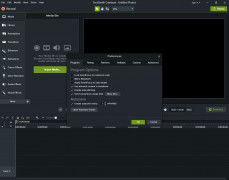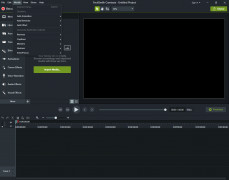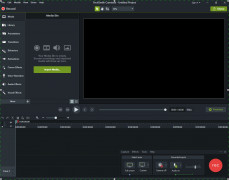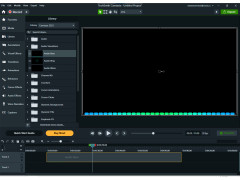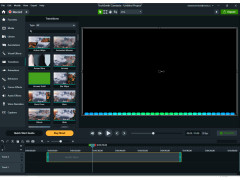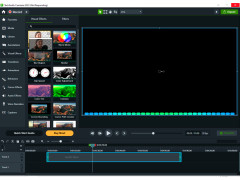Camtasia Studio is a software application that allows its users to record their screens and use different video effects to produce professional-looking videos. This software has multiple tools for editing videos, yet is easy to use and is subscription free.
Features:
- Record screens
- Edit videos
- Apply different video effects
- Import audio and video
- Insert icons, shapes, texts, or clips
- Includes animated backgrounds
- Includes royalty-free songs
- Includes add-ons (like a green screen)
- Add voice overlay
- Add automatic captioning
Camtasia Studio has many unique tools and features to make the ideal videos. With this large abundance of powerful video editing tools, any user may create a professional video that could be readily presented or used for marketing. Although there are numerous ways to edit these videos, Camtasia Studio has an easy-to-use set up that allows its users with limited experience to produce great work quickly and with ease.
While Camtasia has plenty of strong editing tools, the software is designed to be completely use to use.
And users do not have to worry about subscription fees for this software application, nor the costs of buying extensive features and add-ons for this service. While they may want to purchase additional products, users are readily provided with free tools, features, add-ons, texts, icons, clips, and royalty-free songs. And it is a simple process for importing your own audio and clips as well as drag and dropping texts, icons, and clips.
Camtasia Studio is a very user-friendly service. It is perfect for both amateur and professional video creators, allowing users to create perfect videos for presentations. It also allows users to insert voice overlay to properly narrate what they have created, in addition to adding automatic captions that will enhance the audience experience of the finished videos. This software is quick, easy to use, professional and contains numerous features to create the best looking videos that are ready to be exported.
2.0 GHz CPU with dual-core processor (Recommended: Quad-core i5 processor or better)
4 GB RAM minimum (Recommended: 8 GB or more)
2 GB of hard-disk space for program installation.
PROS
Easily share content directly to social media.
Offers extensive tutorial resources for beginners.
CONS
Requires a steep learning curve for beginners.
Lacks advanced color grading and editing features.
Muhammad
Camtasia Studio is a video tweaking software. It allows the users to create and record video tutorials and presentations.
Sun, Feb 4, 2024
Camtasia Studio supports GPU based rendering. Therefore, the users can utilize their GPU and get a very fast speed in rendering the content. It allows professional video editing on the go. It also supports audio tweaking as well. Removing noises from the audio is a very simple task for the users for this application.
Users can also work with multiple audio and video clips altogether in this application. It has some templates that help speed up the editing process. This software contains a lot of assets for videos, music, images and audio. Camtasia also has a behavior feature that lets animate the texts.
However, Camtasia Studio does not have any free version. Therefore, it is costly to buy the monthly or yearly subscription to continue to use this software.