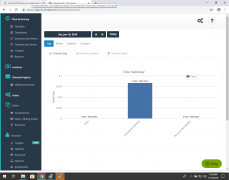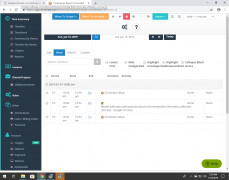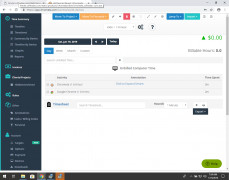Operating system: Windows
Publisher: Chrometa
Release : Chrometa 2.3
Antivirus check: passed
Chrometa is an innovative software and application that acts as a personal timekeeper for your computer, laptop, tablet, and phone. It allows you to create invoices and keep track of your billable hours, helping you to focus on what's important.
Features:
- Record your work on your PC and Mac and Android smartphone. Chrometa automatically captures time by recording how long you are working on existing documents and notes the details associated with the activity. Time recording switches with you as you switch tasks. The technology enables you to compile an accurate timesheet by pausing and resuming recording in real-time.
- Provides customized categorizing of time. It allows you to set up keyboard-based rules (using email addresses, project numbers, phone numbers, and other keywords) to create customized timesheets automatically. You can edit and highlight your entries in seconds, giving you efficient control over your timesheets.
- Creates invoices. Chrometa enables you to start an invoice quickly and efficiently from a timesheet view. You can create invoices for a specific project, and quickly reach out to all of your clients in the database. Export your timesheets for practice management or attorney billing. Customizable for any business application.
- For use in accounting and bookkeeping, practice management, project management, and track productivity. It helps you to find projects and clients with the biggest profit margins as it allows you to compare time versus revenue.
Chrometa features an innovative and highly customizable design to track your PC, Mac, and smartphone activities for a virtual timesheet in real-time. It enables you to take charge of your business and never lose billable hours again. Whether you are a freelancer or an attorney, Chrometa is accurate, easy to use, secure, and committed to quality.
Chrometa captures every minute of time spent across your computer and devices.
2. Requires internet connection for syncing data.
3. Adequate storage space for efficient operation.
4. Support for customizable keyboard-based rules.
PROS
Automatically captures all computer activity, enhancing productivity.
User-friendly interface with easy-to-understand visual reports.
CONS
Higher price point compared to competitors.
Complex interface requires steep learning curve.