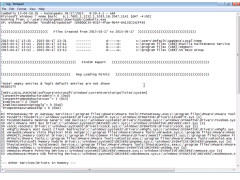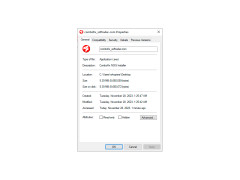ComboFix is a software used to eliminate viruses and malware from a computer. It is a hardworking system that ensures a complete cleanse of all viruses. It requires little effort from the user other than a download and a couple of clicks. ComboFix is a last effort after other options have been eliminated. Once the program is running it cannot be undone. A log is provided after it is finished working with all actions that were executed by the software. It is recommended that someone with moderate technical education access and implements this program. An excellent way to remove repetitive pop-ups caused by viruses and malware.
Features:
- Feature-1 Has an auto-scan that requires no manipulation from the user.
- Feature-2 Works after a simple download, no cost to the user.
- Feature-3 Provides a log of all actions performed by the program.
- Feature-4 Helps to completely rid the system of viruses and restore the computer to its pre-virus state.
ComboFix is an excellent program to finalize permanent cleaning to a computer system. Used in the correct hands with the proper knowledge, the program can rid a computer of all viruses and malware and right the software back to its original status before the virus or malware was introduced, correcting information that may have been corrupted in the process. Once the software is used a log is provided with a detailed listing of all actions performed by the ComboFix cleaning. This program is a good way to correct system errors introduced by viruses and malware. If you need a deep cleaning of computer files ComboFix is an optimal system choice; able to be used after a simple download, no purchase required. Recommended to be used only by those with a moderate degree of technical(IT) knowledge as the after effects are irreversible.
ComboFix searches carefully through all files to make sure no virus is missed.
At least 512MB RAM required
15MB free hard disk space minimum
Administrator rights to the PC for software installation
PROS
Generates detailed report on system's health after scan.
Free-to-use malware-removal tool.
CONS
Potential to damage system if used incorrectly.
Lacks a user-friendly interface.
Fraser
ComboFix is a useful app that helps users to get rid of their computer viruses.
Wed, Jan 31, 2024
The app scans the computer for any malware. In case it finds any, it automatically cleans these infections. Another useful feature is that it provides reports about the state of the computer. And it’s possible to manually remove infections. The app is designed for professionals. It works on Windows and needs a 32-bit and 64-bit OS. The app is free.