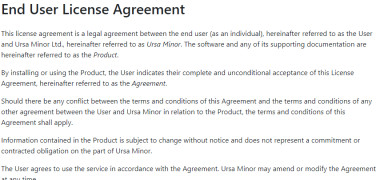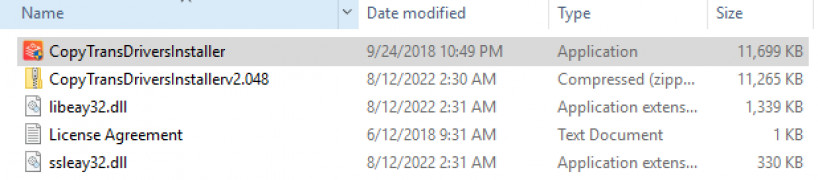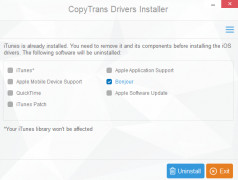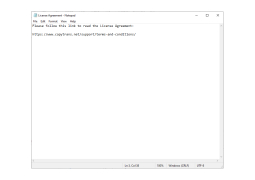CopyTrans Drivers Installer
Apple-looking install for PCs that copies from iPhone to a PC, or works with iTunes
Operating system: Windows
Publisher: Ursa Minor Ltd.
Release : CopyTrans Drivers Installer 2.048
Antivirus check: passed
The install is a little robust. It gives me a list of the software to install, with CopyTrans Drivers Installer for Windows at the top. Next on the list is CopyTrans Contacts, CopyTrans Photo, Manager, Tuneswift, Apps, Shelbee, Cloudly, and maybe one or two more. Apps and Manager it says are free, but I thought Copy Trans v6.100 is free? Not sure. It's kind of cool because this install utility has a settings button that lets me install previous versions. But I hardly need that. I think the main purpose is to copy from iPhone to iTunes. Perhaps it lets me transfer Amazon app mp3 to iTunes. Or homemade custom tracks to my own files on iTunes. It seems strange because I thought iTunes is a store and an individual playing music app with my own songs that must be paid for. This software works fast, like Apple. It found my phone and is already asking me where to Backup, either iTunes or a folder I choose. I choose a folder. 83 songs were going pretty fast, 657MB. I need the full version for unlimited use. It creates a Music folder where I said to and then makes folders for each artist and a folder for each album, then the m4a file. This seems helpful if I want to erase my phone and save my iTunes. It only took about 3 clicks. The GUI looks new and modern.
I'm not sure what it would do if I had mp3 instead of m4a files to upload to iTunes. There are options in the GUI to show classic mode on startup, show welcome window on startup, maximize on start, activate sounds, show artworks, and auto check for a new version. This seems cool to let me do extra software things with my software once it's installed. At the end of the 81 file transfer, I can click the button show in folder. This is cool. It also copied some Voice memos I made on my iPhone, and di not hide these in with the Music folder. This could be really handy for someone who records voice notes or song ideas into their phone and wants to keep their phone clean while and to archive their audio notes. The audio notes are also in the m4a file type.
It can copy all m4a files, and maybe other types, on your phone and it can also copy the Voice memos, videos and playlistsFeatures:
- Can auto recognize the version of iPhone
- Can automatically copy files to iTunes or to a folder I specify
- Can transfer videos and playlists as well as audio files.
- Can automatically find your Voice memos on iPhone and copy them to your desktopFeature-1
iTunes must be installed
Minimum 512MB RAM
PROS
Allows backup and restoration of iOS device data.
Free of malware or ads.
CONS
Updates are infrequent and unpredictable.
Installation process can be lengthy and complicated.