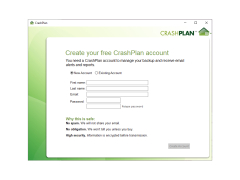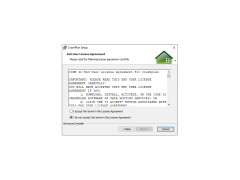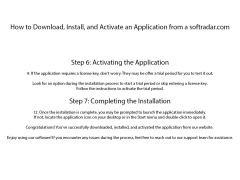CrashPlan for PC
Guards against hackers, device failure, and malware
CrashPlan is a comprehensive, easy-to-use data backup and protection software for small businesses. It protects user data and business files against equipment malfunction, devices went missing, hackers, ransomware, and malware, as well as offering several features that other data protection services do not. CrashPlan differs from traditional data backup programs because it offers unlimited protection and storage, runs automatically on all your small businesses' computers, is compatible with a variety of operating systems, and can be scheduled to backup files anytime. It can be configured to prioritize certain files and databases over others and has military-grade file encryption to ensure maximum safety of your files.
Features:
- Continuous automatic data protection - runs in the background on every computer so data backup is automatic.
- Unlimited storage and protection - does not place a cap on file and folder sizes, and there is never a charge to restore files.
- Anytime, anywhere access - CrashPlan can be accessed and monitored from any computer, on desktop or mobile, and from Windows, Mac, and Linux.
- Ease of access - there is no cost to install, no cost to restore files, and help and support are available around the clock.
Over 50,000 small businesses have chosen CrashPlan to protect their data. In the event of hardware failure, missing devices, malware, or hackers, a small business owner's entire livelihood can be at risk. CrashPlan offers peace of mind against those scenarios by providing a complete, easy to use package that is secure, affordable, and simple. In addition, the flexibility of the software and the always-online access to files means that users can access the files they need anytime, anywhere, even when traveling. Operating a small business can be complicated, but CrashPlan makes it easy. CrashPlan offers peace of mind by guarding data against a host of threats and potential hardware failures.
CrashPlan offers full protection and services that other data backup solutions don't.
CrashPlan works on Windows, Mac, and Linux.
PROS
Offers automatic and continuous backups.
Supports multiple devices and platforms.
CONS
Experiences slow upload speeds occasionally.
Complex interface not beginner-friendly.