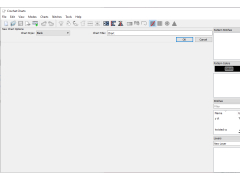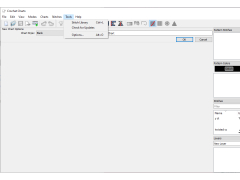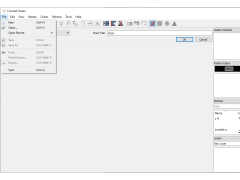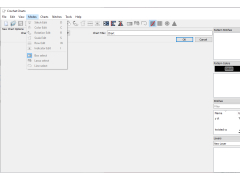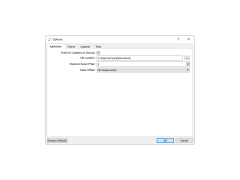Crochet Charts
by Stitch Works Software
Crochet Charts is software that allows users to create custom crochet patterns and charts.
Crochet Charts software is the perfect tool for creating and managing crochet charts for all your projects. Whether you’re a hobbyist or a professional crocheter, this software makes it easy to design and keep track of your charts.
• Create and edit crochet charts
• Easy to use interface
• Automatically generates charts from written patterns
• Ability to save and share charts with others
• Automatically scale and adjust stitch size to create uniform charts
• Add text, symbols, and images to your charts
• Add color to your charts to make them easier to read
• Set up multiple projects and keep track of your progress
• Intuitive navigation and easy to understand settings
• Includes an extensive library of stitch symbols
• Zoom in and out to view your project at any size
• Print your charts directly from the software
• View helpful video tutorials to help you get started
• Use the software on any device with an internet connection
• Access all your charts through a secure online account
• Includes helpful tips and tricks for crocheting
• Supports both Windows and Mac operating systems
• Compatible with all major crochet related programs
Crochet Charts allow for quick and easy understanding of complex crochet patterns.Features:
• Create and edit crochet charts
• Easy to use interface
• Automatically generates charts from written patterns
• Ability to save and share charts with others
• Automatically scale and adjust stitch size to create uniform charts
• Add text, symbols, and images to your charts
• Add color to your charts to make them easier to read
• Set up multiple projects and keep track of your progress
• Intuitive navigation and easy to understand settings
• Includes an extensive library of stitch symbols
• Zoom in and out to view your project at any size
• Print your charts directly from the software
• View helpful video tutorials to help you get started
• Use the software on any device with an internet connection
• Access all your charts through a secure online account
• Includes helpful tips and tricks for crocheting
• Supports both Windows and Mac operating systems
• Compatible with all major crochet related programs
1. Operating System: Windows, MacOS, Linux.
2. Processor: Any processor with at least 1GHz of speed.
3. RAM: At least 4GB of RAM.
4. Hard Drive: At least 10GB of free space.
5. Display: Minimum resolution of 1024x768.
6. Graphics: A compatible graphics card with at least 32MB of video memory.
7. Peripherals: Mouse and Keyboard.
8. Internet: Broadband internet connection.
2. Processor: Any processor with at least 1GHz of speed.
3. RAM: At least 4GB of RAM.
4. Hard Drive: At least 10GB of free space.
5. Display: Minimum resolution of 1024x768.
6. Graphics: A compatible graphics card with at least 32MB of video memory.
7. Peripherals: Mouse and Keyboard.
8. Internet: Broadband internet connection.
PROS
Allows for the creation of custom, detailed crochet patterns.
Supports multiple stitching symbols for pattern diversity.
Offers the ability to easily share patterns online.
Supports multiple stitching symbols for pattern diversity.
Offers the ability to easily share patterns online.
CONS
Limited support for various crochet techniques.
Some users report bugs and freezing issues.
Not entirely user-friendly for beginners.
Some users report bugs and freezing issues.
Not entirely user-friendly for beginners.
William N*******p
I have used Crochet Charts software for quite a while and I find it quite handy. It is very easy to use and intuitive. The software allows you to create detailed charts with a lot of features. I like that it can generate a wide variety of symbols that can be used in a pattern. Additionally, the software has a nice library of pre-made charts that can be used. I also like that it allows users to customize the colors and size of the charts. Overall, I find Crochet Charts to be a very useful and effective software for creating crochet patterns.
Theo Z.
I have found Crochet Charts software to be an effective way to visualize my crochet projects. It has a nice selection of colors and textures that make it easy to create beautiful charts. I also appreciate being able to save my projects and come back to them at a later date. The customer service has been very helpful and responsive to my inquiries. The app itself is very user friendly and easy to navigate.
Muhammad Magnes
This software is designed for creating crochet patterns using visual charts instead of written instructions. It allows users to easily design and edit complex stitch patterns, color changes, and repeats. The software offers a wide range of customization options, including stitch symbols, grid size, and color palettes. Additionally, it provides a preview feature to visualize the final product and the ability to print or save the pattern in various formats. Overall, this software is a useful tool for crocheters of all skill levels looking to create detailed and visually appealing patterns.
Michael S******y
Crochet Charts software allows users to easily create and customize crochet patterns using symbols and charts.
Ethan
Easy to use, visually helpful with patterns.
Muhammad
Easy to navigate, intuitive
Rory
Easy designs with Crochet Charts, perfect for beginners!