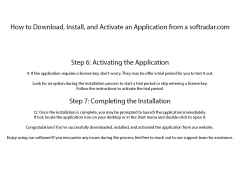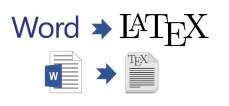
Word-to-LaTeX
by Michal Kebrt
Word-to-LaTeX is a software program that converts Microsoft Word documents into LaTeX code.
Word-to-LaTeX is a revolutionary software solution that offers users a convenient way to convert their Microsoft Word documents into LaTeX documents in a matter of seconds.
The software allows you to easily and quickly convert your Word documents into LaTeX documents, with a wide range of features designed to take the hassle out of the conversion process and ensure that you get the results you need.
• Easy to use graphical user interface: The user-friendly graphical user interface makes it easy to use the software, with no complex options or settings to worry about.
• Automated conversion: The software will automatically detect and convert your Word document into a LaTeX document, making the conversion process easy and straightforward.
• Comprehensive support for Word documents: The software supports a wide range of Word document formats, including DOC, DOCX, and RTF.
• Support for MathML: Word-to-LaTeX includes support for MathML, making it easier to convert mathematical equations and formulas into LaTeX documents.
• Advanced formatting options: The software includes advanced formatting options to make sure that your LaTeX documents look exactly the way you want them to.
• Automatic PDF export: The software includes an integrated PDF export tool, allowing you to easily export your converted LaTeX documents to PDF.
• Compatible with Windows and Mac: Word-to-LaTeX is compatible with both Windows and Mac operating systems.
• Free trial version: The software includes a free trial version, allowing you to try before you buy.
With Word-to-LaTeX, you can easily and quickly convert your Word documents into LaTeX documents, with no hassle and no fuss. The software’s intuitive user interface and powerful features make it easy to get the results you need. So, why wait? Try Word-to-LaTeX today and start getting the most out of your Word documents.
The software allows you to easily and quickly convert your Word documents into LaTeX documents, with a wide range of features designed to take the hassle out of the conversion process and ensure that you get the results you need.
Word-to-LaTeX provides an easy way to convert existing documents written in Microsoft Word to LaTeX, allowing users to take advantage of LaTeX's powerful typesetting capabilities without having to manually rewrite the document.Features:
• Easy to use graphical user interface: The user-friendly graphical user interface makes it easy to use the software, with no complex options or settings to worry about.
• Automated conversion: The software will automatically detect and convert your Word document into a LaTeX document, making the conversion process easy and straightforward.
• Comprehensive support for Word documents: The software supports a wide range of Word document formats, including DOC, DOCX, and RTF.
• Support for MathML: Word-to-LaTeX includes support for MathML, making it easier to convert mathematical equations and formulas into LaTeX documents.
• Advanced formatting options: The software includes advanced formatting options to make sure that your LaTeX documents look exactly the way you want them to.
• Automatic PDF export: The software includes an integrated PDF export tool, allowing you to easily export your converted LaTeX documents to PDF.
• Compatible with Windows and Mac: Word-to-LaTeX is compatible with both Windows and Mac operating systems.
• Free trial version: The software includes a free trial version, allowing you to try before you buy.
With Word-to-LaTeX, you can easily and quickly convert your Word documents into LaTeX documents, with no hassle and no fuss. The software’s intuitive user interface and powerful features make it easy to get the results you need. So, why wait? Try Word-to-LaTeX today and start getting the most out of your Word documents.
The specific technical requirements for Word-to-LaTeX software will depend on the software package you choose, but in general the following will be needed:
1. Operating System: Most Word-to-LaTeX software packages are available for Windows, Mac OS, or Linux operating systems.
2. Memory: You will need at least 4GB of RAM to use Word-to-LaTeX software.
3. Storage: You should plan to allocate at least 500MB of hard drive space for the software package.
4. Processor: You should plan to use a processor with a clock speed of at least 1.5GHz.
5. Software: Depending on the package you choose, you may need a number of additional software components such as a TeX editor and LaTeX compiler.
1. Operating System: Most Word-to-LaTeX software packages are available for Windows, Mac OS, or Linux operating systems.
2. Memory: You will need at least 4GB of RAM to use Word-to-LaTeX software.
3. Storage: You should plan to allocate at least 500MB of hard drive space for the software package.
4. Processor: You should plan to use a processor with a clock speed of at least 1.5GHz.
5. Software: Depending on the package you choose, you may need a number of additional software components such as a TeX editor and LaTeX compiler.
PROS
Enables efficient conversion of Word documents to LaTeX.
Preserves formatting and layouts during conversion.
Offers user-friendly interface with clear instructions.
Preserves formatting and layouts during conversion.
Offers user-friendly interface with clear instructions.
CONS
Limited support for complex Word formatting and embedded objects.
Not beginner-friendly, steep learning curve involved.
Occasional crashes, affecting productivity and work continuity.
Not beginner-friendly, steep learning curve involved.
Occasional crashes, affecting productivity and work continuity.
Max Palagonia
I have used Word-to-LaTeX software several times. The software is easy to use and the conversion from Word to LaTeX is usually accurate. The output document is of good quality and the formatting is preserved when converting from Word to LaTeX. I found that the software is quite responsive and processes quickly. The tool also allows users to customize the conversion settings, which is very useful. The pricing is reasonable and the customer support is responsive. All in all, I am very satisfied with the Word-to-LaTeX software.
Michael Pacello
I have used Word-to-LaTeX software for several of my projects. It is a user friendly, easy to use software. It saves a lot of time compared to manually typing out the equations in LaTeX. I found that the generated LaTeX code is accurate and consistent. The software is also quite affordable.
Sean L.
This software allows users to convert Microsoft Word documents into LaTeX format, which is commonly used for academic papers and scientific publications. It preserves the structure and formatting of the original document, including equations, tables, and figures. The software also supports conversion of multiple files at once and includes an option to customize the output format.
Lewis
Efficient, accurate conversion. Simplifies bibliography management. Occasionally inconsistent formatting.