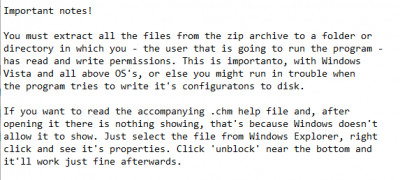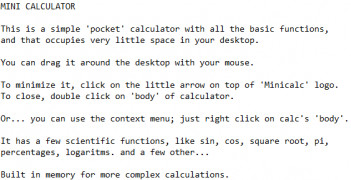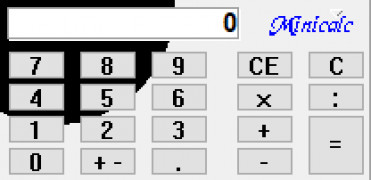VCF to CSV Converter
by VOVSOFT
VCF to CSV Converter is a software tool that quickly and easily converts vCard (.vcf) files to CSV (Comma Separated Values) format.
Operating system: Windows
Publisher: VOVSOFT
Release : VCF to CSV Converter 23.4
Antivirus check: passed
VCF to CSV Converter Software
The VCF to CSV Converter Software is a powerful and easy-to-use tool that allows users to quickly and easily convert VCF (vCard) files to CSV (Comma Separated Values) files. It is designed to be fast and efficient, allowing users to convert hundreds or thousands of VCF files in minutes. The software also allows users to customize the output CSV files, enabling them to select the specific fields they want to include in the CSV output.
• Convert VCF (vCard) files to CSV (Comma Separated Values) files quickly and easily.
• Supports batch conversion, allowing users to convert hundreds or thousands of VCF files in minutes.
• Preserves all the important data from VCF files, including contact name, email address, phone number, and more.
• Allows users to customize the output CSV files, selecting the fields they want to include in the output.
• Offers an intuitive and user-friendly interface that is easy to use, even for users with no prior experience.
• Compatible with all major operating systems, including Windows, Mac OS X, and Linux.
• Supports both single and multi-page VCF files.
• Supports both standard and extended VCF files.
• Includes an advanced search feature, allowing users to quickly and easily find the VCF files they need.
• Includes a preview feature, allowing users to review and edit the output before saving it.
• Includes an undo feature, allowing users to go back and make changes if needed.
• Includes an export feature, allowing users to save the output to a variety of different formats, including CSV, XLS, and HTML.
• Includes an import feature, allowing users to import contacts from a variety of different sources, including CSV, XLS, and HTML.
• Includes a drag-and-drop feature, allowing users to quickly and easily add VCF files to the converter.
• Includes a built-in help file, providing users with easy access to detailed instructions and FAQs.
The VCF to CSV Converter Software is a powerful and easy-to-use tool that allows users to quickly and easily convert VCF (vCard) files to CSV (Comma Separated Values) files. It is designed to be fast and efficient, allowing users to convert hundreds or thousands of VCF files in minutes. The software also allows users to customize the output CSV files, enabling them to select the specific fields they want to include in the CSV output.
The VCF to CSV Converter allows users to quickly and easily convert their VCF files into a more readable, accessible format.Features:
• Convert VCF (vCard) files to CSV (Comma Separated Values) files quickly and easily.
• Supports batch conversion, allowing users to convert hundreds or thousands of VCF files in minutes.
• Preserves all the important data from VCF files, including contact name, email address, phone number, and more.
• Allows users to customize the output CSV files, selecting the fields they want to include in the output.
• Offers an intuitive and user-friendly interface that is easy to use, even for users with no prior experience.
• Compatible with all major operating systems, including Windows, Mac OS X, and Linux.
• Supports both single and multi-page VCF files.
• Supports both standard and extended VCF files.
• Includes an advanced search feature, allowing users to quickly and easily find the VCF files they need.
• Includes a preview feature, allowing users to review and edit the output before saving it.
• Includes an undo feature, allowing users to go back and make changes if needed.
• Includes an export feature, allowing users to save the output to a variety of different formats, including CSV, XLS, and HTML.
• Includes an import feature, allowing users to import contacts from a variety of different sources, including CSV, XLS, and HTML.
• Includes a drag-and-drop feature, allowing users to quickly and easily add VCF files to the converter.
• Includes a built-in help file, providing users with easy access to detailed instructions and FAQs.
The specific requirements of a VCF to CSV Converter software will depend on the particular features and functions it is designed to provide. Generally, the software should be able to convert VCF files to CSV format, including the ability to edit, add, and delete contacts, as well as the ability to export to other formats such as Outlook, Google, Yahoo and Apple Contacts. It should also be able to import from and export to various file formats including .vcf, .csv, .xls, .xlsx, .txt, and .html. In addition, it should be possible to view and manage contact information such as names, emails, numbers, and addresses. Security should also be a factor, with the ability to encrypt the data during the conversion process.
PROS
Allows seamless conversion of contact files to spreadsheet format.
Supports batch conversion for easy data manipulation.
Maintains data integrity and structure during conversion.
Supports batch conversion for easy data manipulation.
Maintains data integrity and structure during conversion.
CONS
May lose some metadata during the conversion process.
Doesn't support batch conversion of multiple files.
Occasional glitches or crashes can disrupt conversion tasks.
Doesn't support batch conversion of multiple files.
Occasional glitches or crashes can disrupt conversion tasks.
VCF to CSV Converter 1.9
(2.52 MB)
VCF to CSV Converter 23.4
(46.29 MB)
Sam J*****h
1. VCF to CSV Converter software is easy to use and provides a great user experience.
2. It is intuitive and allows you to quickly and easily convert VCF files to CSV format.
3. The software is reliable and consistently produces accurate results.
4. It supports a wide range of VCF formats and enables batch conversion.
5. The conversion process is fast and produces minimal errors.
6. The user interface is straightforward and makes it very easy to use.
7. It's a great tool for quickly converting VCF files to CSV.
8. The software is light on system resources and runs smoothly.
9. The output is of a high quality and clearly readable.
10. It is a great tool for quickly and accurately converting VCF files to CSV format.
Cameron Pietruszewski
The VCF to CSV Converter software is pretty conveninent to use, but I've noticed some issues with the prorgam formatting my contact informations correclty
Luke Gunnink
This software is designed to convert VCF files to CSV format. It is user-friendly and allows for easy conversion of large files. The software supports batch conversion and preserves all contact details during the conversion process. It also provides an option to preview the files before conversion, and has a simple and intuitive interface. Overall, VCF to CSV Converter is a useful tool for anyone who needs to convert VCF files to CSV format.
Euan Pohto
The software efficiently converts VCF files to CSV format.
Adam
Efficient, simple interface, saves time. Quick conversion, accurate results. No data loss, secure.
Josh
Efficient, user-friendly, fast conversion.
Scott
This is an efficient and easy-to-use tool that allows you to convert VCF (vCard) files to CSV (comma-separated values) files in no time. Its speed and efficiency are remarkable, being able to handle hundreds or even thousands of VCF files in a very short time 💨. In addition to that, it offers users the ability to customize the outgoing CSV files by precisely choosing the fields they want to include. It is also compatible with all major operating systems, including Windows, Mac OS X, and Linux 👍. It has an intuitive and user-friendly interface that is very easy to use, even for people without prior experience. It also features an advanced search function to quickly find the necessary VCF files.