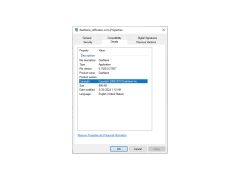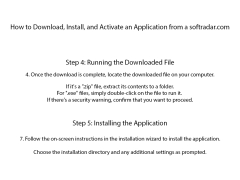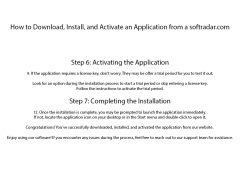Dashlane
Secure all passwords at one time safely
Dashlane is a password manager available for almost all popular operating systems (including mobile). During the installation of the Windows version, the program will automatically detect the presence in the system of such browsers as Google Chrome and Mozilla Firefox, and then add the passwords from them to its own database. Of course, Dashlane will only do this with the user's permission. In addition to storing your passwords, this manager will also allow you to automatically synchronize them between your computer and portable devices. Decided to create an account in a service from your tablet? Dashlane will save the entered data and allow you to login using it on your PC.
In addition to passwords from various sites and services, the program allows you to store payment card data, personal information, arbitrary notes, recipes and other data. She also knows how to evaluate the security of the passwords entered and determine them in the "Weak", "Old" and "Repetitive" categories.
Dashlane securely stores and auto-fills passwords and personal information, boosting your online security and productivity.
Dashlane offers the possibility to search the database and also supports a large number of sorting parameters. If you have previously used some other password manager (LastPass, 1Password), you can easily import the database file into the new password storage program. By the way, all standard Dashlane functions can be used absolutely free of charge. If you don't think the standard functionality is enough, think about buying a Premium subscription. Holders of the database have the ability to create backups of the database, get web access to it and can assign passwords to priorities.
- allows you to synchronize passwords between desktop and portable devices;
- supports searching by database and contains a huge number of sorting parameters;
- can import passwords from Chrome and Firefox browsers;
- Evaluates the "reliability" of passwords and notifies of their "weakness";
- supports importing CSV files with passwords;
- The standard version of Dashlane is completely free.
PROS
Supports multiple devices and platforms.
Includes secure file storage and sharing.
CONS
Limited sharing capabilities for passwords.
Occasionally slow synchronization across devices.