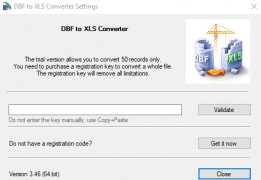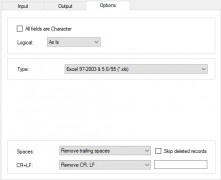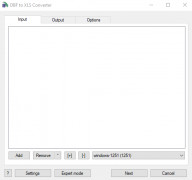DBF to XLS (Excel) Converter
by WhiteTown Software
DBF to XLS (Excel) Converter is an easy-to-use program that quickly and accurately converts DBF files to XLS (Excel) format.
Operating system: Windows
Publisher: WhiteTown Software
Release : DBF to XLS (Excel) Converter 3.45
Antivirus check: passed
DBF to XLS (Excel) Converter is a handy and powerful software that allows you to convert DBF files to the XLS (Excel) file format. With this program, you can easliy manage the data in your DBF files and convert them to XLS files.
This software is very easy to use and you don't have to be tech-savvy to use it. The program offer a friendly and intuitive user-interface, which makes the process of converting DBF files to XLS a breeze. You simply need to select the source DBF file and the program will automatically convert it to XLS.
The DBF to XLS (Excel) Converter allows you to select the output file options and you can choose from various data types, such as text, date, number, boolean, and more. You can also customize the output file settings, such as the output file name, the encoding of the output file, and the output field separator.
The DBF to XLS (Excel) Converter also allows you to save the output file to a specific folder or you can choose to open it in Excel. The program also supports batch conversion, which makes it easy to convert multiple DBF files to XLS.
This powerful program also offers a preview feature that allows you to preview the converted files before actually saving them. You can also edit the output file with the built-in editor.
Overall, DBF to XLS (Excel) Converter is a great tool for anyone who wants to quickly and easily convert DBF files to XLS. It offers an intuitive user-interface and powerful features, making it a great choice for both beginners and experienced users.
This software is very easy to use and you don't have to be tech-savvy to use it. The program offer a friendly and intuitive user-interface, which makes the process of converting DBF files to XLS a breeze. You simply need to select the source DBF file and the program will automatically convert it to XLS.
The DBF to XLS (Excel) Converter allows you to select the output file options and you can choose from various data types, such as text, date, number, boolean, and more. You can also customize the output file settings, such as the output file name, the encoding of the output file, and the output field separator.
The DBF to XLS (Excel) Converter also allows you to save the output file to a specific folder or you can choose to open it in Excel. The program also supports batch conversion, which makes it easy to convert multiple DBF files to XLS.
This powerful program also offers a preview feature that allows you to preview the converted files before actually saving them. You can also edit the output file with the built-in editor.
Overall, DBF to XLS (Excel) Converter is a great tool for anyone who wants to quickly and easily convert DBF files to XLS. It offers an intuitive user-interface and powerful features, making it a great choice for both beginners and experienced users.
DBF to XLS (Excel) Converter software allows users to quickly and easily convert DBF files to Excel spreadsheets.
This software requires Windows XP or later operating system and the following mininum hardware requirements:
- CPU: Pentium 4 or higher
- RAM: 1 GB or hihger
- Hard Disk: 100 MB of free space
- VGA: 800x600 or hihger resolution
- CPU: Pentium 4 or higher
- RAM: 1 GB or hihger
- Hard Disk: 100 MB of free space
- VGA: 800x600 or hihger resolution
PROS
Easily converts DBF files to Excel format.
Supports batch conversion for efficiency.
Preserves the original database structure.
Supports batch conversion for efficiency.
Preserves the original database structure.
CONS
Limited support for complex DBF file conversion.
Does not retain original DBF formatting.
May lose data during large file conversions.
Does not retain original DBF formatting.
May lose data during large file conversions.
DBF to XLS (Excel) Converter 2.50
(2.16 MB)
DBF to XLS (Excel) Converter 3.45
(21.23 MB)
Cooper Yee
This DBF to XLS Converter softare was really usefull, saved me a lot of time when i needed to convert the data quickliy and efficently!
Kai Hestermann
This software allows users to convert DBF files to Excel format. It supports batch conversion, allows users to select specific fields to convert, and preserves original formatting. It also has a user-friendly interface and can be used by those with little technical knowledge. The software is designed to be fast and accurate, ensuring that all data is properly converted without any loss. Additionally, it supports a variety of DBF formats and can be used on both Windows and Mac operating systems. Overall, this software is a useful tool for those who need to convert large amounts of DBF data to Excel format.
Murray Studds
The DBF to XLS Converter software is a tool that allows users to convert files from a DBF format to an Excel format.
Muhammad
Easy conversion, maintains data integrity.
Smooth operation, efficient and reliable.
Quick process, user-friendly interface.
Transforms DBF files seamlessly.
Time-saving, supports batch conversion.
Highly functional, ensures data safety.
Preserves data structure accurately.
Efficacious, no technical knowledge needed.
Preserves DBF formatting exceptionally.
Charlie
Intuitive, efficient, quick file conversion.
Arran
Converts DBF files to Excel format. Easy to use.