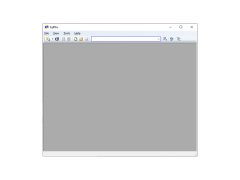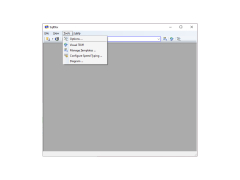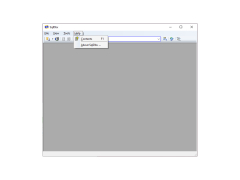SqlDbx Personal
It provides an user interface between different DBMS systems.
Operating system: Windows
Publisher: Sqldbx
Release : SqlDbx Personal 3.19
Antivirus check: passed
SqlDbx is a standalone executable file designed to provide straightforward GUI for various DBMS systems. It does not require any specific installation. It has localized 10 languages. The deployment of SqlDbx is very simple. DLL and other dependencies are not required. It is developed in open source and portable mode.
It easily imports, and exports CSV, XML, and Excel file. SQL dbx has SQL templates with support for formal parameters. It has customizable code completion that performs fast, intelligent, and extensive.
Supports full Unicode and versions like x86 and x64 versions. Provides major support for Database servers like Microsoft, Sybase ASE, Oracle, IBM DB2, Dynamix, Teradata, and MySQL.
Highlights the matching parenthesis for Begin/ End, If/ EndIf, CASE/ END, SQL blocks. The program has been designed with an eye on making sure that the interface is intuitive and easy to navigate and organize to maximize user productivity. It carries out all the major functions that the user expects from an SQL database such as running queries, executing scripts, and browsing database objects without having to leave the main editor window.
The table can be directly edited and the result is displayed in arid format. It is localized in 10 Languages. It executives the procedures and functions with automatic argument specifications.
Quarries like SELECT, INSERT, UPDATE, DELETE, CREATE are generated statements that can be modified directly from the result grid. DBX has SQL formatter and beautifier. And default templates with support for formal parameters.
It is an advanced script editor with some other features such as Syntax highlighting, Autocomplete, Speed typing, Script Variables, Drag/ Drop, and Column Block mode. It represents the procedures in the visual schema and Data diff, File diff, and Quick Diff.
The interface allows the developer to improve the productivity by accessing commonly used features.Features:
- Schema-oriented object browser.
- The execution history is in the form of SQL statement.
- Supports full Unicode.
- The script editor is designed with syntax highlighting, auto-complete, speed typing, variables script, drag and drop, and column mode.
- The object can be searched in the database and result grid.
It supports Windows NT4, 2000, XP, 2003, Vista, 7.
It compatible with 32 and 64 bit Windows Operating System.
PROS
Includes a comprehensive and intuitive SQL editor.
It is entirely free for individual use.
CONS
Limited database engine support.
No option for commercial use.